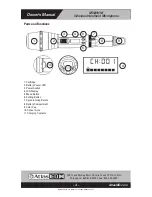Reviews:
No comments
Related manuals for MWHHM

BM100
Brand: Uniden Pages: 2

NCS-E219
Brand: Collcomm Pages: 2

efector190 DTE810
Brand: IFM Electronic Pages: 38

611L
Brand: Astatic Pages: 2

OMG-100R Plus
Brand: Okayo Pages: 24

BMD-820
Brand: Brigmton Pages: 6

SDO-450
Brand: Clarity Pages: 2

AKJ780C
Brand: 2000'S Audio Pages: 36

PL91
Brand: Electro-Voice Pages: 2

UEM81C
Brand: Audix Pages: 2

M2T
Brand: Lectrosonics Pages: 24

CADLive WX3000
Brand: CAD Audio Pages: 8

VCM36-W
Brand: Yealink Pages: 3

Cochlear Mini Microphone 2+
Brand: EASTERN EDGE RCSD Pages: 2

TRATTO 950
Brand: Qware Pages: 39

SE50x
Brand: Samson Pages: 8

FLP-PMC010
Brand: Flepcher Pages: 15

FLP-PMC001
Brand: Flepcher Pages: 2