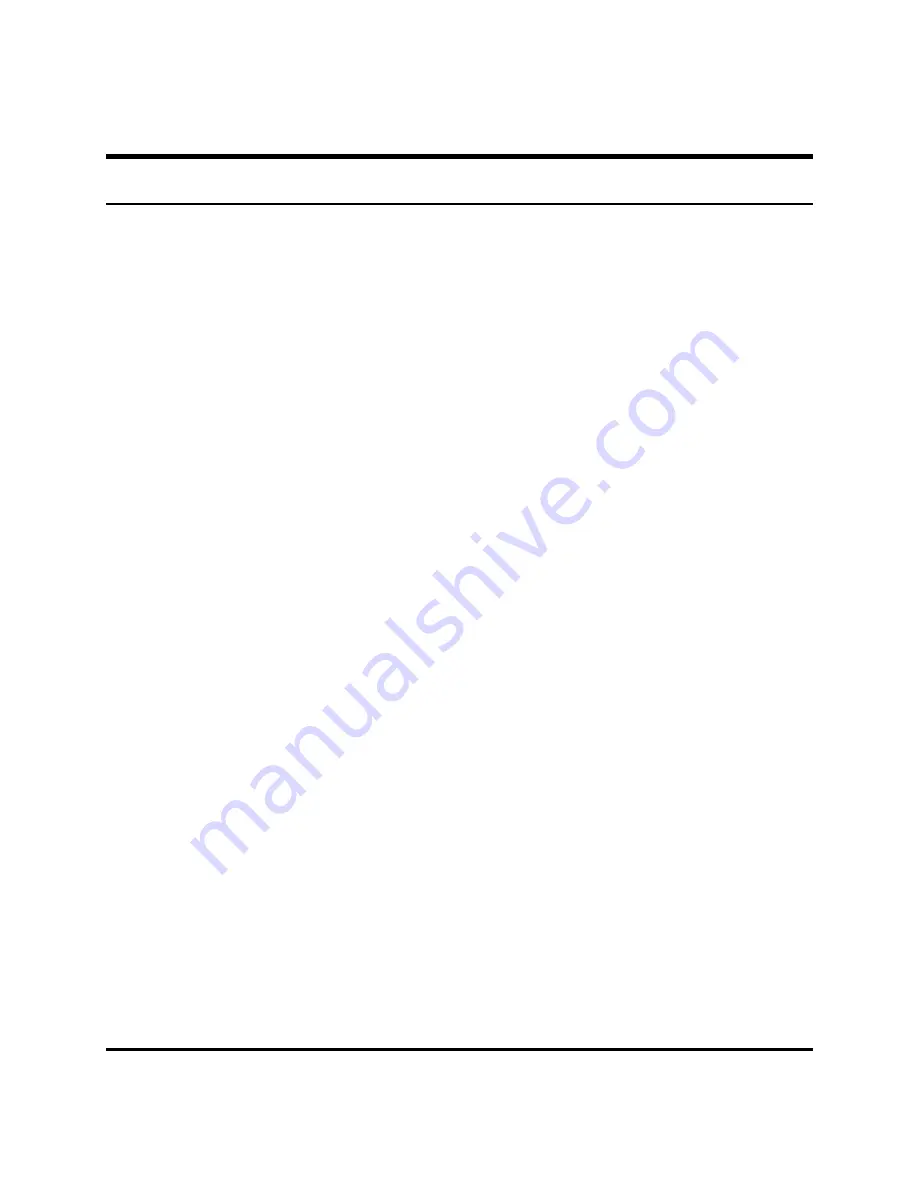
8
Installing Fiber Adapter into PCI slot
Step 1: Turn off the power to the PC.
Step 2: Remove any metal decorations from your hands and wrists.
Step 3: Remove the cover from your PC.
Step 4: Locate an empty, non-shared bus mastering 32bit or 64bit
PCI slot and remove the corresponding backplate. Save the
screw for use in Step 6.
Step 5: Carefully insert the Fiber Adapter into the chosen slot and
press firmly with proper push to ensure it is fully seated in the
slot.
Step 6: Secure the Fiber Adapter with the screw you saved in step 4.
Step 7: Replace the PC cover.
Step 8: Proceed to “Connecting to Your Network” section.
<Note>
Always ensure the power is cut off before any installation to avoid
electric shock and possible damage to the equipments.











