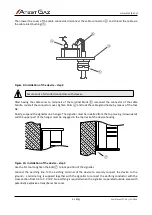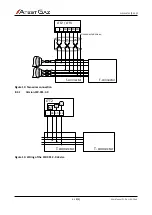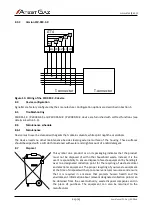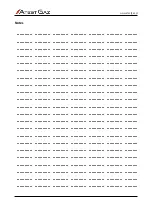www.atestgaz.pl
Bit
Flag
Description
0
System_fail
Collective flag of system failure
1
CU_fail
Failure of the control unit
2 – 15
-
Unused
1.4
Temperature in measuring head of detectors (read-only)
Channel no. Register Name
Description
Type
1
40068
Temp.
Temperature in measuring head
S16
2
40069
Temp.
Temperature in measuring head
S16
...
...
...
...
...
32
40099
Temp.
Temperature in measuring head
S16
1.5
External DI control inputs (read / write)
Address
Name
Description
Type / range
44001
Static_External_DI
External DI inputs – static (level controlled)
Write 1 – the input value is set to active
Write 0 – the input value is set to inactive
Read – current status of inputs
Use: source of the output activation
flags
44002
Pulse_External_DI
External DI inputs – pulse /edge controlled
Write 1 – the previous status of ‘0’: generates a single pulse at the
selected input
Write 1 – the previous status of ‘1’: no action
Write 0 – the input remains unaltered (the previous input value is
preserved)
Read – always ‘0’
Use: temporary deactivation, latched output reset
flags
Static_External_DI, Pulse_External_DI – assignment of individual bits is listed in the table below.
Bit
Flag
Description
0
External_DI_0
Input #0
1
External_DI_1
Input #1
...
...
...
15
External_DI_15
Input #15
1.6
Signaller with Modbus interface control
Address
Name
Description
Type / range
46001
Control_Reg
Signaller with Modbus interface control register
flags
Control_Reg – assignment of individual bits is listed in the table below.
2
S16 – unsigned 16-bit number.
Atest Gaz
A. M. Pachole sp. j.
ul. Spokojna 3, 44-109 Gliwice
VAT NO.: 969-143-32-31
tel.: +48 32 238 87 94
fax: +48 32 234 92 71
e-mail: [email protected]
s. 3/4
Appendix: PU-Z-096-ENG R03
•