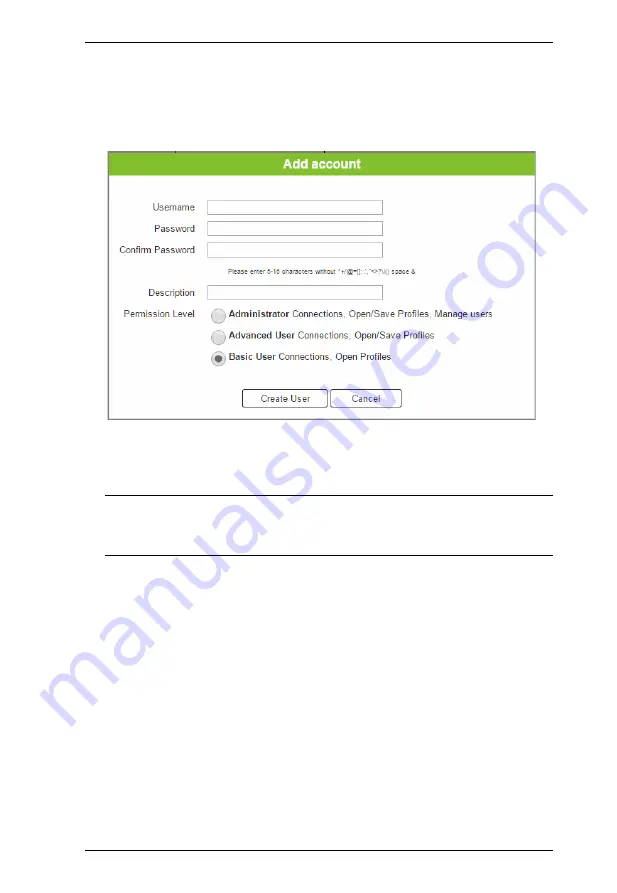
Chapter 4. Browser Operation
83
Adding an User Account
Use the
Add Account
button to create a user account, set the user’s password,
add a description, and set the user’s permission level (see
page 84) when accessing the VM6404HB’s GUI.
Fill in a username or edit an existing one.
Enter a password and re-type the password to confirm.
Note:
Usernames and passwords are case-sensitive and must be 5–16
alphanumeric characters (excluding
*+/@=[];:',"<>?\|() &
or
space
).
Add or edit the description for the user.
Select the permission level that you want to grant the user (see
Click
Create User
to save the data.
Click
Cancel
to discard the changes and exit.
If a user is logged into the VM6404HB’s GUI, their user settings cannot be
edited, and the fields in this screen are grayed out.
Summary of Contents for VM6404HB
Page 1: ...4 x 4 True 4K HDMI Matrix Switch with Scaler VM6404HB User Manual www aten com ...
Page 18: ...VM6404HB User Manual 8 This Page Intentionally Left Blank ...
Page 42: ...VM6404HB User Manual 32 This Page Intentionally Left Blank ...
Page 96: ...VM6404HB User Manual 86 This Page Intentionally Left Blank ...
Page 118: ...VM6404HB User Manual 108 This Page Intentionally Left Blank ...






























