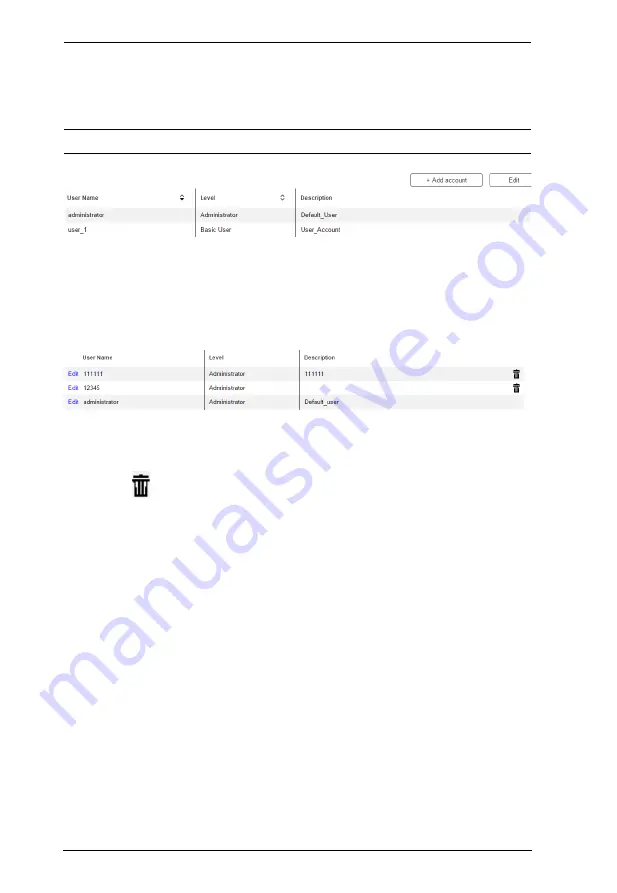
VM6404HB User Manual
82
User Account
The
User Account
page lets you add, edit, or delete users and change the
password for accessing the VM6404HB’s GUI.
Note:
This is an Administrator only function.
Add account
– Click the
Add account
button to add another user to the
list. The VM6404HB supports up to 32 users and up to 16 concurrent
logins (see page 83 for more details).
Edit
– Click the
Edit
button to change user information. This option
allows an Administrator to edit individual accounts.
Edit
– Rename the user account, set the password, add a description, and
set the user’s permission level (see page 83 for more details).
Delete
– Removes the user account.
The default username and password are: administrator/password.
Summary of Contents for VM6404HB
Page 1: ...4 x 4 True 4K HDMI Matrix Switch with Scaler VM6404HB User Manual www aten com ...
Page 18: ...VM6404HB User Manual 8 This Page Intentionally Left Blank ...
Page 42: ...VM6404HB User Manual 32 This Page Intentionally Left Blank ...
Page 96: ...VM6404HB User Manual 86 This Page Intentionally Left Blank ...
Page 118: ...VM6404HB User Manual 108 This Page Intentionally Left Blank ...






























