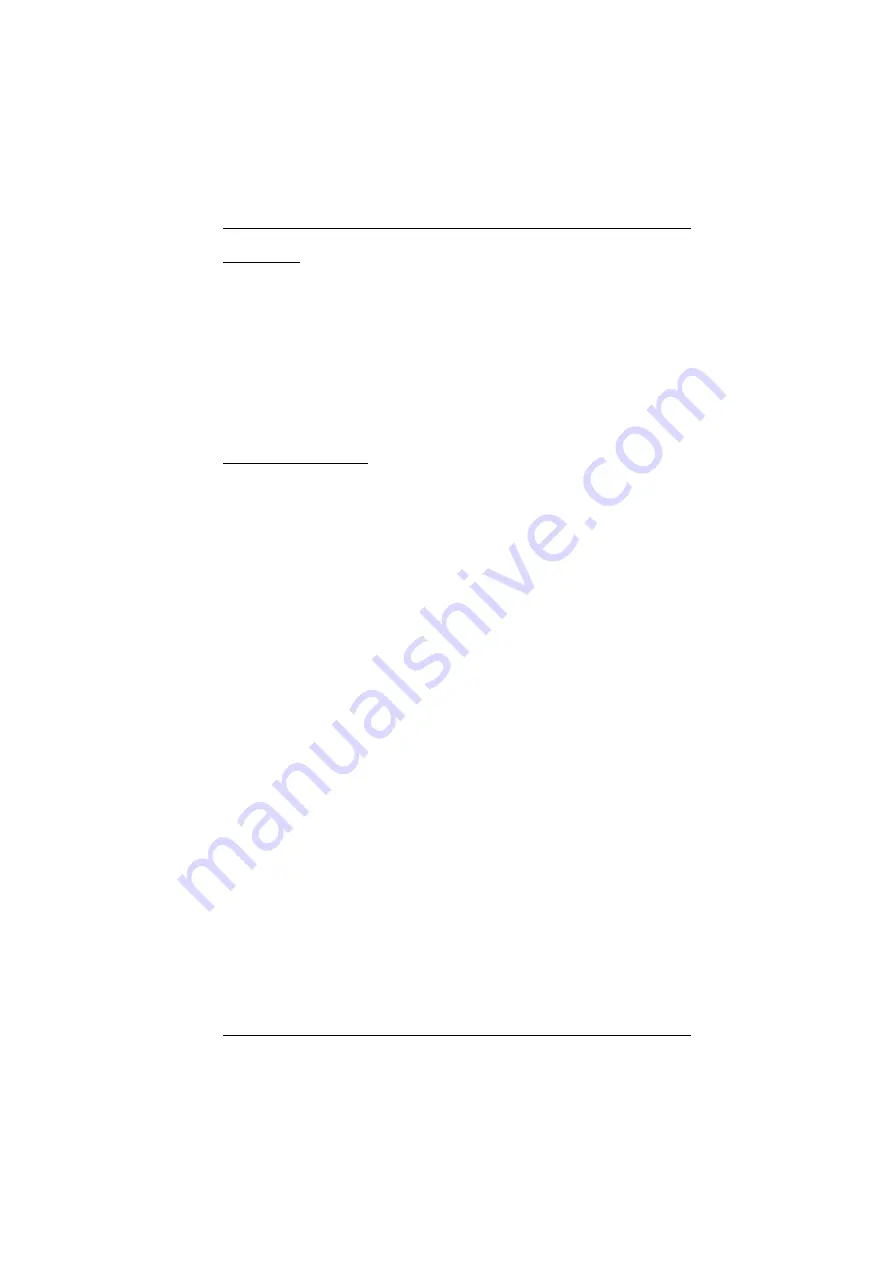
3. Operation
12
IR Blaster
The IR Blaster allows you to use your HDMI source device's remote control
from the TV connected wirelessly. To use the HDMI source device's remote
control, install the IR Blaster (see
, page 8), and point the
HDMI source device's remote control at the VE809R Receiver. The signal will
be sent through the IR Blaster to the HDMI source device. If you experience
problems using an HDMI source device’s remote control, you may need to
change the IR frequency to meet the source device’s IR specifications
(See
IR Remote Control
The VE809’s IR remote control has four buttons, used for:
Power
Press this button to power on/off the Transmitter or Receiver. When either unit
is powered on via remote control, and a good wireless connection is
established, the other unit will power on as well. This allows you to wirelessly
power on both units, from either side.
IR
Press this button to change the RF frequency for an HDMI source device’s
remote control, so that it can be used from the VE809R Receiver. Refer to your
source devices user manual for the correct frequency, then change the VE809’s
setting to match it.
INFO
Press this button to view status information about your current setup, displayed
on the HDTV connected to the Receiver. This allows you to view and
troubleshoot any issues. After pressing the INFO button, see
page 18 for information on the message being displayed.
Source
Press this button to switch between the HDMI media sources connected to the
Transmitter.























