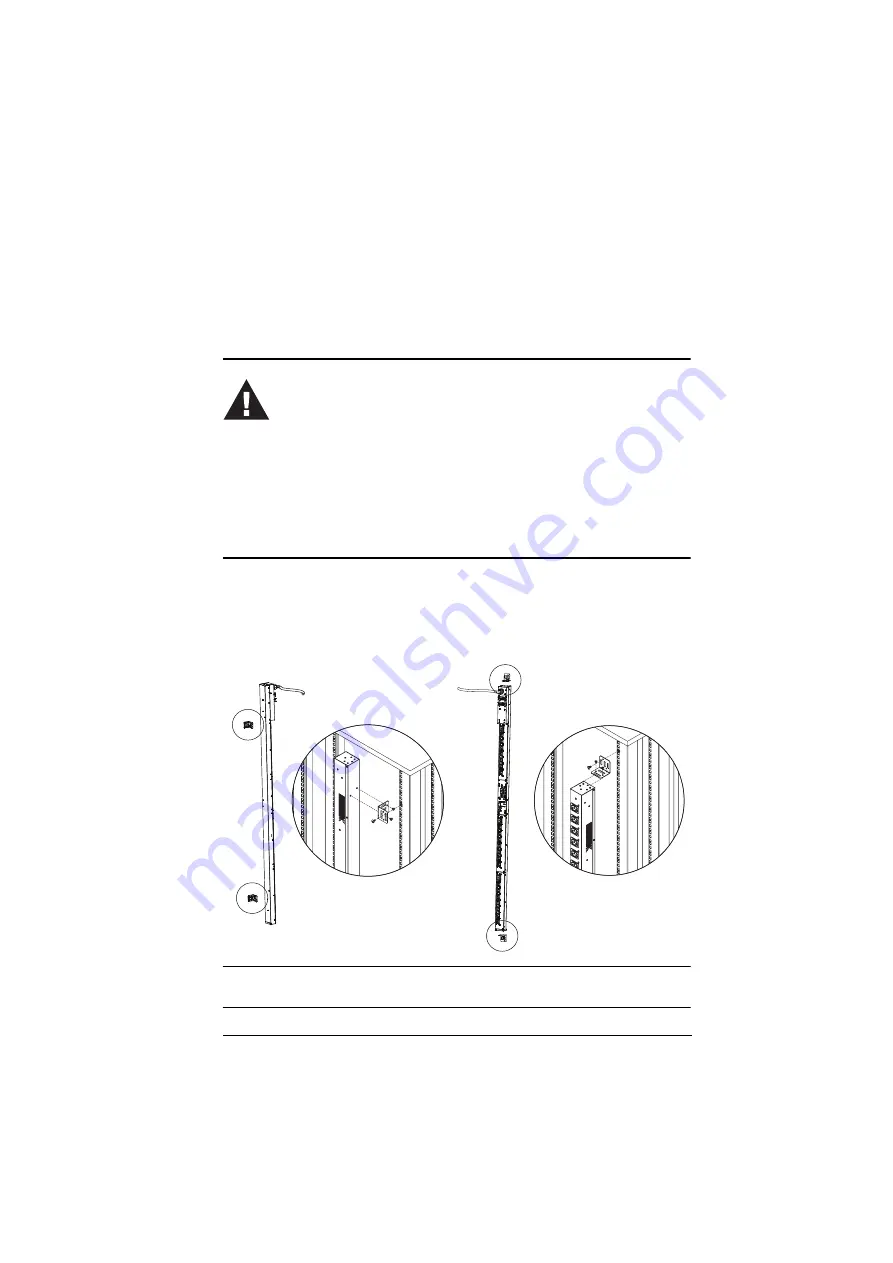
9
Chapter 2
Hardware Setup
Before You Begin
Rack Mount
The eco PDU can be mounted in a 0U configuration on the side of a rack. To
mount the device onto a rack, use the mounting brackets provided. The
brackets can be attached either near the top and bottom of the back panel, or to
the top and bottom ends of the device, as shown in the diagram below:
Note:
The eco PDU used in the above diagram is only used for reference, it
may look different from the PG Series.
1. Important safety information regarding the placement of this device is
provided on page 85. Please review it before proceeding.
2. Make sure that power to all the devices you will be connecting have
been turned off. You must unplug the power cords of any computers
that have the Keyboard Power On function.
3. See
, page 88 for important information
about resetting a tripped circuit breaker.
Summary of Contents for PG98230 Series
Page 1: ...PG98230 PG98330 3 Phase 30 Outlet 0U eco PDU User Manual ...
Page 20: ...Chapter 1 Introduction 8 This Page Intentionally Left Blank ...
Page 34: ...Chapter 4 Logging In 22 This Page Intentionally Left Blank ...
Page 44: ...Chapter 5 Energy 32 This Page Intentionally Left Blank ...
Page 52: ...Chapter 7 Log 40 This Page Intentionally Left Blank ...
Page 80: ...Chapter 8 Setup 68 This Page Intentionally Left Blank ...
Page 86: ...Chapter 9 PDU 74 This Page Intentionally Left Blank ...















































