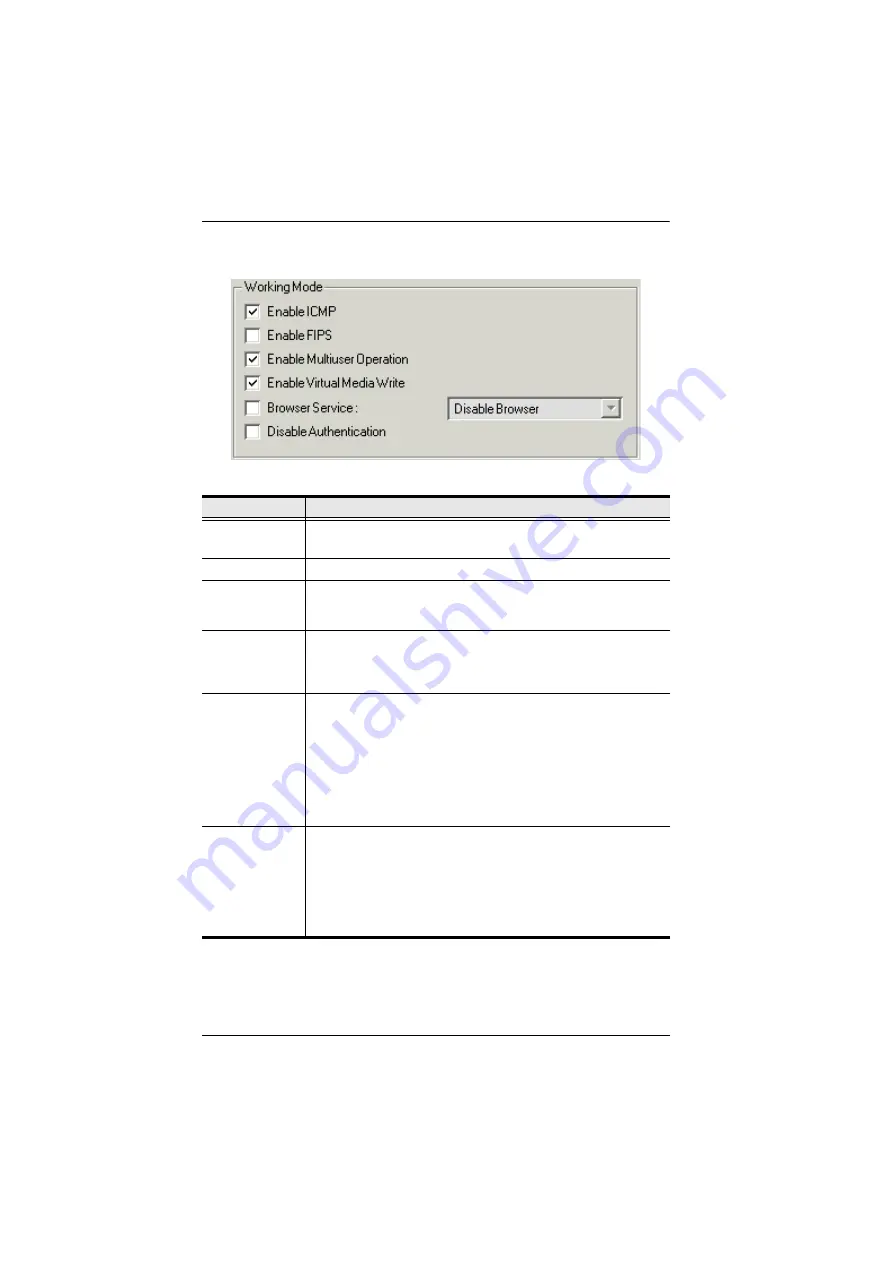
KL1108V / KL1116V User Manual
179
Mode
An explanation of the Mode items is given in the table, below:
Item
Explanation
Enable ICMP
If
ICMP
is
enabled
, the KVM over IP switch can be pinged. If it is
not enabled, the device cannot be pinged. The default is Enabled.
Enable FIPS
Enables the FIPS security standard.
Enable Multiuser
Operation
Enabling
Multiuser operation
permits up to 32 users to log in at the
same time to share the remote bus. If not enabled, only one user
can log in at a time. The default is Enabled.
Enable Virtual
Media Write
Operation
Enabling
Virtual Media Write Operation
allows redirected virtual
media devices on a user’s system to send data to a remote server,
as well as being able to have data from the remote server written to
them.
Browser Service
Enabling Browser Service allows the administrator to restrict
browser access to the KVM over IP switch. After checking
Browser
Service
, drop down the listbox to select the degree of restriction:
Disable Browser:
means no browser access is permitted.
Disable HTTP:
means browser access is permitted, but users
must access the switch with an HTTPS URL.
Disable HTTPS:
means browser access is permitted, but users
must access the switch with an HTTP URL.
Disable
Authentication
If
Disable Authentication
is checked, no authentication procedures
are used to check users attempting to log in. Users gain
Administrator access to the KVM over IP switch simply by entering
combination of username and password.
Note:
Enabling this setting creates an extremely dangerous result
as far as security goes, and should only be used under very special
circumstances.
















































