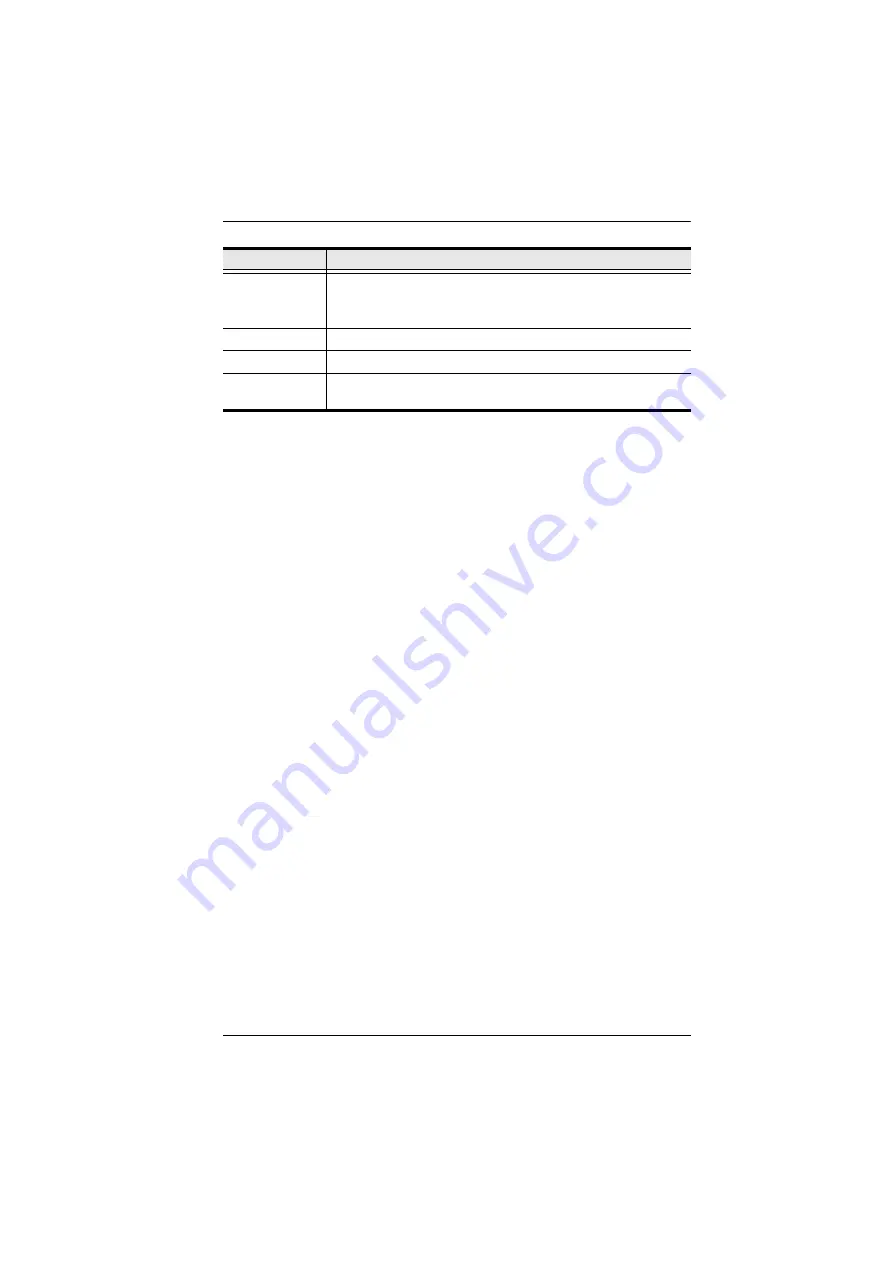
Chapter 5. System Configuration
59
LDAP attribute is required for complete setup. LDAP attribute can be retrieved
from the GET command using the Terminal interface. Please refer to
on page 71 for more details.
On the AD / LDAP server, users can be authenticated with any of the following
methods:
With MS Active Directory schema.
Without schema – Only the Usernames used on the KVM over IP console
station are matched to the names on the LDAP server. User privileges are
the same as the ones configured on the switch.
Without schema – Only Groups in AD are matched. User privileges are the
ones configured for the groups he belongs to on the switch.
Without schema – Usernames and Groups in AD are matched. User
privileges are the ones configured for the User and the Groups he belongs
to on the switch.
Note:
For more information on configuring LDAP, you can download
the full LDAP instructional manual from our website.
Finishing Up
After making any ANMS changes, be sure to click “Save” at the bottom of the
configuration page.
Admin DN
Consult the AD / LDAP administrator to ascertain the appropriate
entry for this field. For example, the entry might look like this:
ou=kn8132,dc=aten,dc=com
Admin Name
Key in the administrator username.
Password
Key in the administrator password.
Search DN
Set the distinguished name of the search base. This is the domain
name where the search starts for user names.
Item
Action
Summary of Contents for KA8270
Page 1: ...User Manual ATEN Altusen KA8270 KA8278 KA8280 KA8288 KVM over IP Console Station ...
Page 12: ...User Manual xii This Page Intentionally Left Blank ...
Page 18: ...KVM over IP Console Station User Manual 6 This Page Intentionally Left Blank ...
Page 46: ...KVM over IP Console Station User Manual 34 This Page Intentionally Left Blank ...
Page 52: ...KVM over IP Console Station User Manual 40 This Page Intentionally Left Blank ...
Page 88: ...KVM over IP Console Station User Manual 76 This Page Intentionally Left Blank ...












































