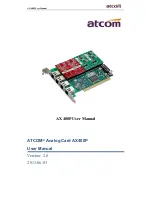AX400P User Manual
www.atcom.cn
Email: [email protected]
5
Chapter 5 Software Configuration
1. Create the configuration information
Please run the “dahdi_genconf” command to configure the “/etc/dahdi/system.conf” file and
generate “/etc/asterisk/dahdi-channels.conf” file.
[root@localhost ~]#
dahdi_genconf
It will not show anything if the command runs successfully. After doing that, the
“/etc/dahdi/system.conf” file will be created as the following configuration.
# Autogenerated by /usr/sbin/dahdi_genconf on Thu Jul 1 11:33:13 2010
# If you edit this file and execute /usr/sbin/dahdi_genconf again,
# your manual changes will be LOST.
# Dahdi Configuration File
# This file is parsed by the Dahdi Configurator, dahdi_cfg
# Span 1: WCTDM/4 "WCTDM board" (MASTER)
fxoks=1
echocanceller=mg2,1
fxoks=2
echocanceller=mg2,2
fxsks=3
echocanceller=mg2,3
fxsks=4
echocanceller=mg2,4
# Global data
loadzone
= us
defaultzone
= us