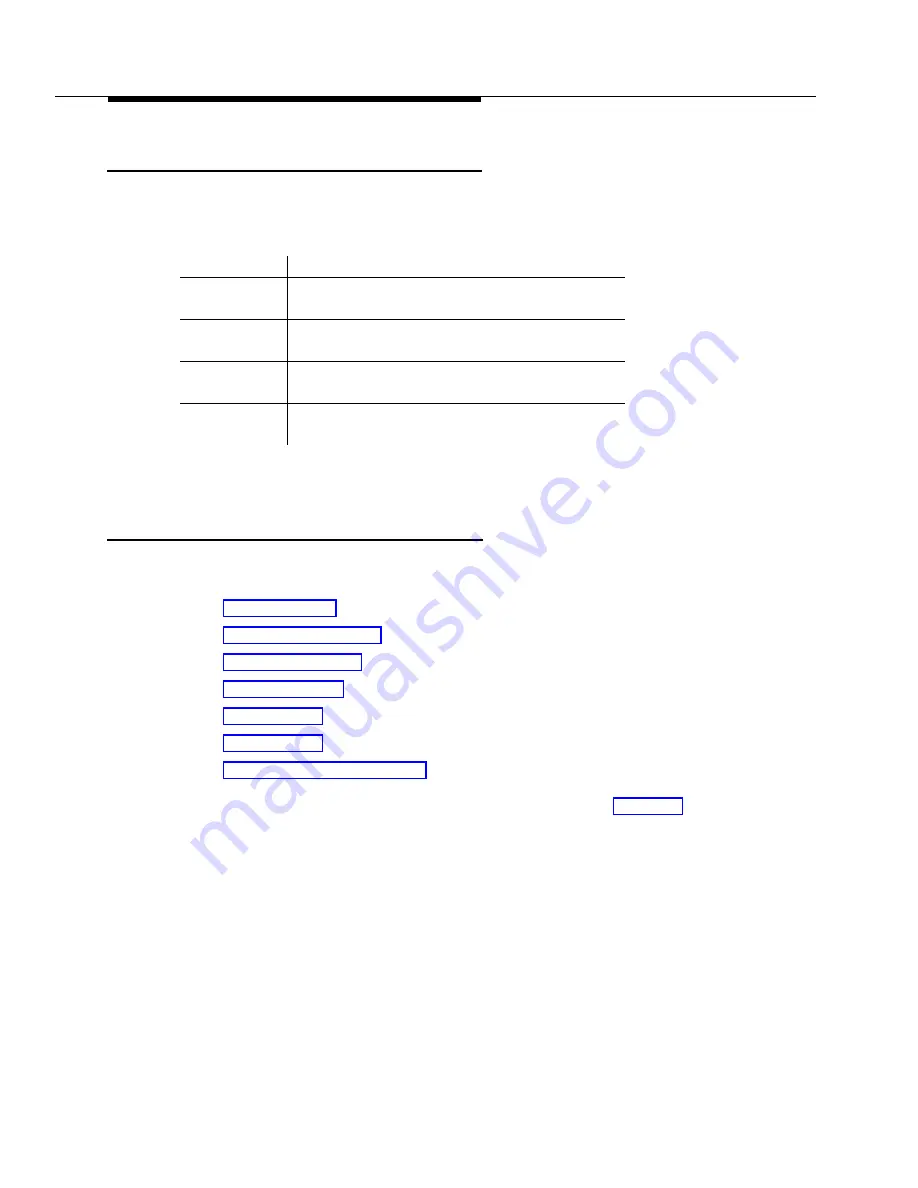
Report Builder
7-8
Issue 2 April 1996
Button Line
The button line at the bottom of the screen allows you to complete the following
commands.
You can also select these commands from the Options menu.
Overview for Creating Reports
To create a report from the Report Builder screen, follow these steps. Each of
these steps are described later in this chapter.
7. Save the report specifications
The following sections explain how to use the fields described in Table 7-3.
Button
Description
Run Report
Produces the report based on the entries you
make in the fields.
Save Report
Specs
Saves the report specifications to your hard
drive.
Output
Options
Opens the Output Options screen so you can
select your output parameters.
Close
Closes the Report Builder screen and any open
child windows.
Summary of Contents for OneVision DEFINITY G3 Fault Management and integration
Page 26: ...Introduction 1 14 Issue 2 April 1996 Figure 1 4 Trap Message for External Devices ...
Page 64: ...Port Information Issue 2 April 1996 4 21 Figure 4 6 Port Information Pooled Modem ...
Page 65: ...The Configuration Map 4 22 Issue 2 April 1996 Figure 4 7 Port Information Station ...
Page 66: ...Port Information Issue 2 April 1996 4 23 Figure 4 8 Port Information Data Module ...
Page 74: ...External Devices Issue 2 April 1996 4 31 Figure 4 10 External Devices View ...
Page 114: ...Report Builder 7 4 Issue 2 April 1996 Figure 7 1 Report Builder Screen ...






























