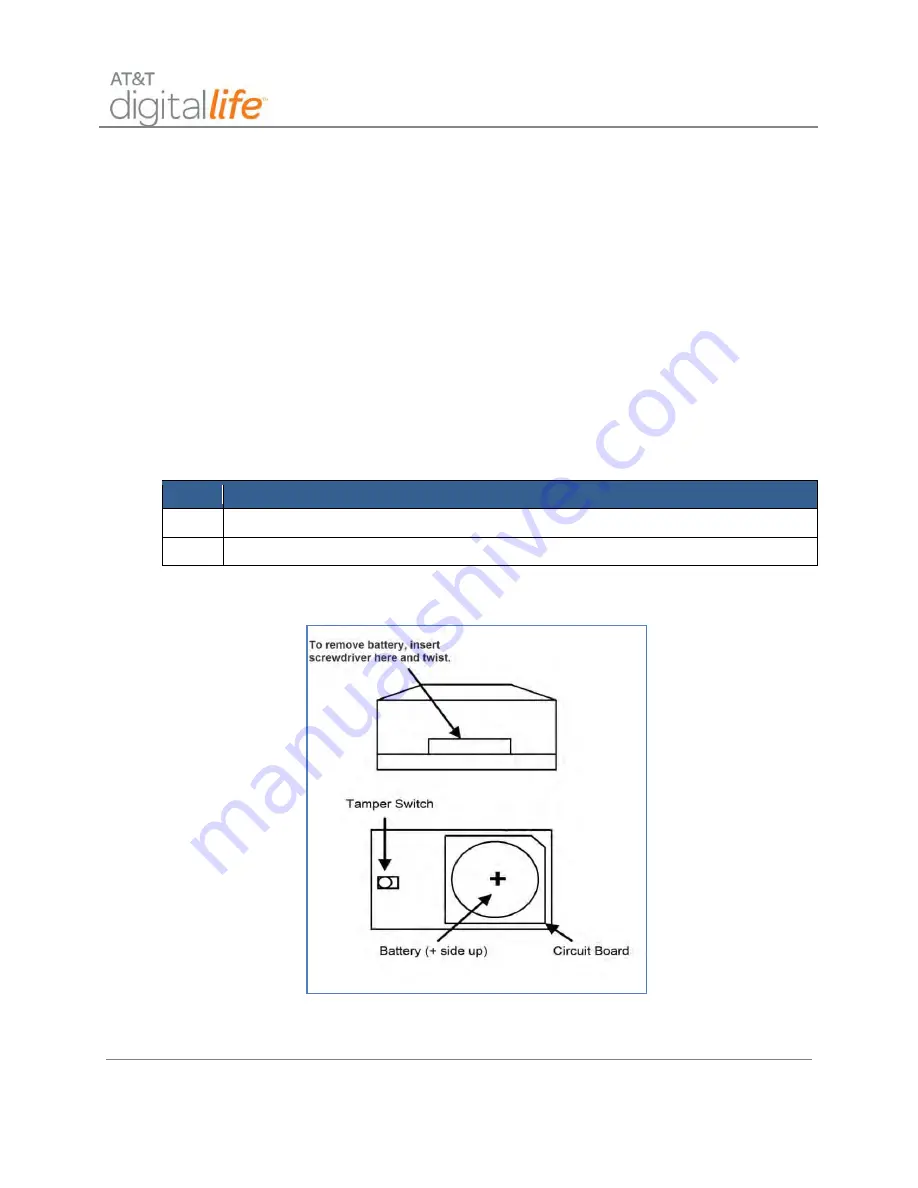
Installation and Operations Manual
AT&T Proprietary (Internal Use Only)
—83—
Using Adhesive Tape
Make sure that the surface is clean and dry. Apply the supplied tape to the back of the
V2 sensor, press and hold firmly in the desired location for approximately 10 to 15
seconds. Note that it may take up to 24 hours for the tape to reach its maximum bonding
strength.
NOTE
: Attaching the transmitter with double-stick tape is not allowed in UL installations.
For non-UL listed systems, the sensor can be permanently mounted using the supplied
adhesive.
6.2.4.3 Installing/Replacing Battery
The V2 sensor requires one CR2032 lithium battery. Follow these steps to install the
battery:
Step
Action
1.
Remove the cover as indicated in Figure 52.
2.
Once cover is removed, insert the battery with the positive (+) side up.
Figure 52: Install/Replace Battery—V2 Sensor
NOTE
: The V2 sensor includes low battery reporting. When the system indicates a low
battery condition, replace the battery.







































