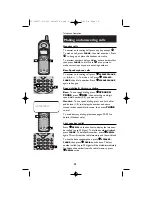22
Directory Dialing
To move, edit or delete a listing
When any listing is displayed, press
SELECT
to see options.
Press
^
or
V
to highlight the option you want
(blinking text), then press
SELECT
again to select it.
To move a listing
When
SPEED
is blinking, press
SELECT
, then dial a
memory location (1-9) to transfer this entry to your
Speed Dial directory.
To edit a listing
Press
^
until
EDIT
is blinking, then press
SELECT
.
You can change the name, number or distinct ring
setting by following the steps described on page 17.
To delete a listing
Press
^
until
ERASE
is blinking, then press
SELECT
to display a confirmation screen (
ERASE NO YES
).
To delete the listing, press
^
to highlight
YES
, then
press
SELECT
.
To abort the procedure and leave the listing intact,
press
V
to highlight
NO
, then press
SELECT
.
1
DIR
DIRECTORY
2
^
ADAM
5551234
3
SELECT
SPEED
EDIT ERASE
5551234
^
SPEED
EDIT
ERASE
5551234
^
SPEED EDIT
ERASE
5551234
Press
SELECT
to
choose blinking option
91-005677-031-000.ATT1477.RO.qxd 2/13/1950 7:21 PM Page 22