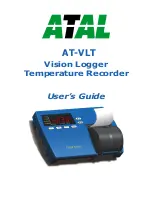10
V
ision
R
ecorder
C
HAPTER
3 O
PERATION
T
his
chapter
explains
how
to
operate
the
AT-VLT,
and
includes
the
following
topics
:
▲
D
isplaying
T
emperatures
▲
P
rinting
▲
A
dvancing
and
C
hanging
P
rinter
P
aper
▲
A
larms
D
ISPLA
Y
ING
T
EMPERATURES
W
hen
the
AT-VLT
is
on
,
it
displays
the
current
temperature
. Y
ou
can
also
display
the
maximum
and
minimum
measured
temperatures
in
the
AT-VLT
’s
memory
by
pressing
and
. T
he
AT-VLT
’s
memory
can
store
up
to
290
readings
. T
he
time
period
this
covers
depends
on
the
sampling
rate
. F
or
example
,
if
the
sampling
rate
is
15
minutes
,
the
AT-VLT
’s
internal
memory
contains
the
temperature
data
from
the
last
three
days
.
▲
P
ress
to
display
the
lowest
temperature
in
memory
. P
ress
again
to
display
the
highest
temperature
in
memory
,
A
d
J
(
for
adjusting
parameters
),
and
to
return
to
the
current
temperature
. A
fter
three
seconds
,
the
display
automatically
returns
to
the
current
temperature
.
▲
P
ress
to
display
A
d
J
(
for
adjusting
parameters
). P
ress
again
to
display
the
highest
temperature
in
memory
,
the
lowest
temperature
in
memory
,
and
to
return
to
the
current
temperature
. A
fter
three
seconds
,
the
display
automatically
returns
to
the
current
temperature
.
N
ote
:
Y
ou
can
configure
the
AT-VLT
to
display
temperatures
in
either
C
elsius
or
F
ahrenheit
. R
efer
to
C
onfiguring
T
emperature
and
D
ate
F
ormats
on
page
19.