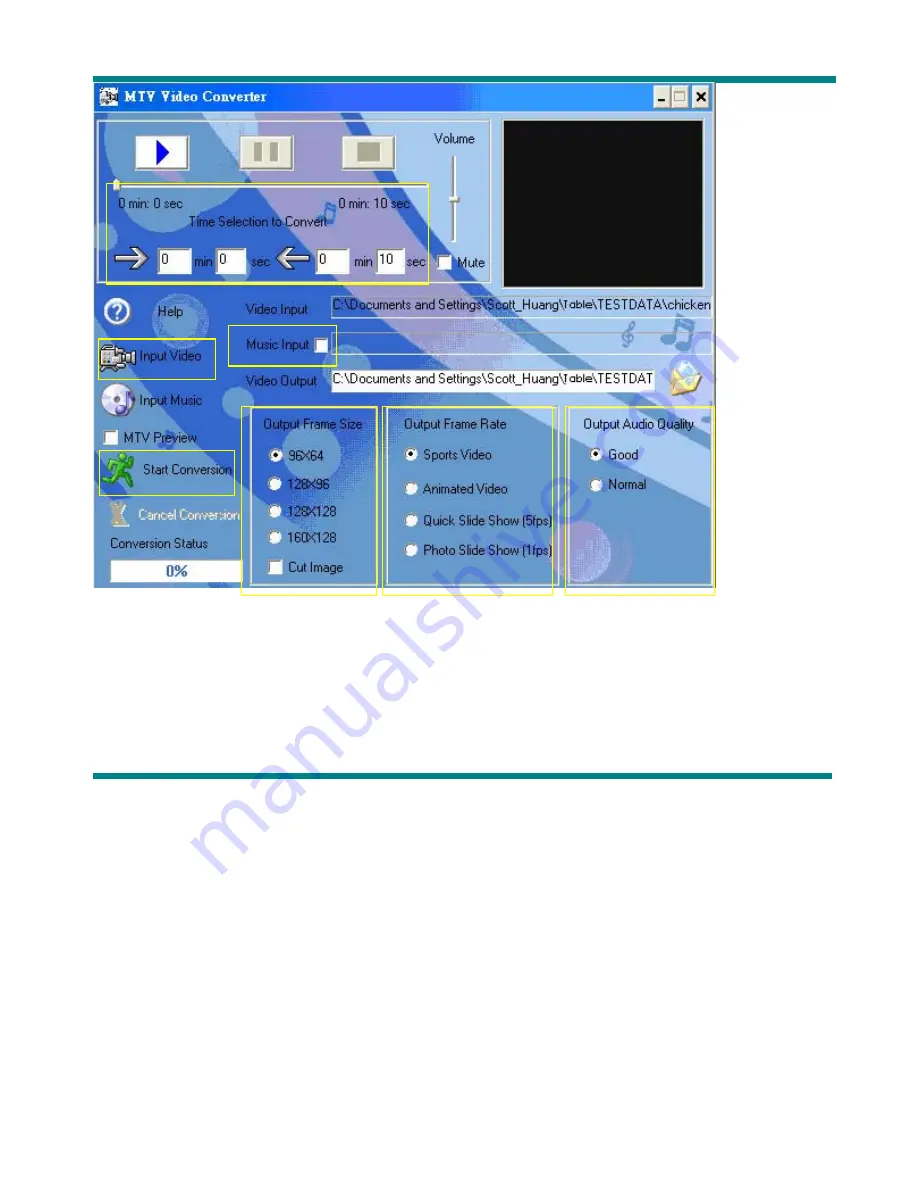
Usage steps for conversion:
1. Input Video
2. Select the output frame size
* Cut Image: (Only 128X128)
Cut the parts of left and right sides of images for the better look.
3. Select output frame rate
4. Select Output Audio Quality
5. Select a music file to replace the original background audio of the input video clip. (Go to 6. if you want to keep the original
Summary of Contents for M994Sl M994B
Page 1: ...MP3 Video Player M994S M994B User Manual ...
Page 6: ...o Music mode screen o Record mode screen ...
Page 7: ...o Recording playback mode screen o View Picture ...
Page 8: ...o System settings screen o E book o Connection with PC screen Volume adjustment ...
Page 13: ...MTV Video Converter ...






















