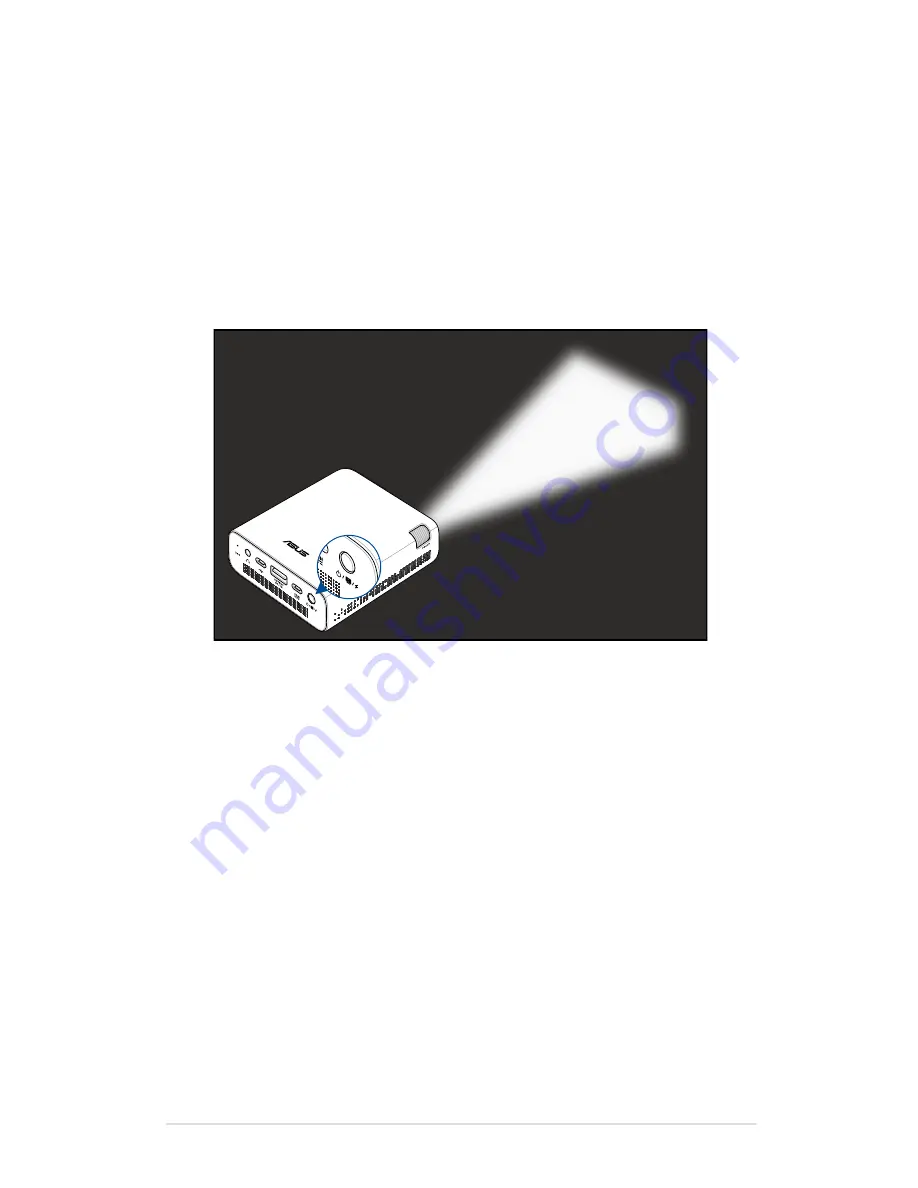
LED projector E-Manual
19
SOS
The LED projector flashes a blinking white light when you use this
feature.
Power / Splendid
button
To use your LED projector as an emergency light:
1. Disconnect all peripherals from your LED projector then long
press the power button to turn it on.
2. Open the cover of your LED projector's lens.
3. Press the
Power / Splendid
button repeatedly until the LED
projector flashes a blinking white light.
2. Open the cover of your LED projector’s lens.
3. Press the
Power / Splendid
button repeatedly until the LED
projector flashes a steady white light.
Summary of Contents for ZenBeamGo
Page 1: ...E12339 First Edition April 2017 E Manual ...
Page 20: ...20 LED projector E Manual ...
Page 21: ...LED projector E Manual 21 Chapter 2 Setting up Chapter 2 Setting up ...
Page 26: ...26 LED projector E Manual Connecting peripherals Audio output Power output 5V 1A 1s ...
Page 30: ...30 LED projector E Manual ...
Page 31: ...LED projector E Manual 31 Chapter 3 Using the LED projector Chapter 3 Using the LED projector ...
Page 36: ...36 LED projector E Manual ...
Page 37: ...LED projector E Manual 37 Appendices Appendices Appendices ...






























