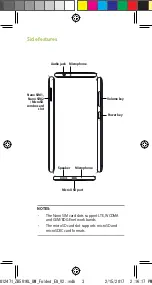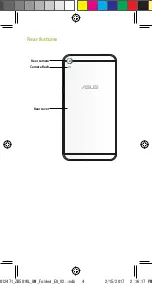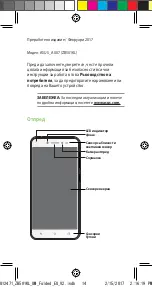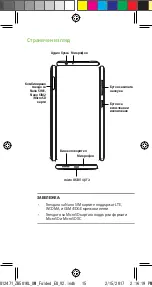Installing a Nano SIM /MicroSD card
To install a Nano SIM / MicroSD card:
1. Push a pin into the hole on the Nano SIM /
MicroSD card tray to eject it.
2. Insert the Nano SIM or MicroSD card(s) into the
card slot(s).
Nano-SIM1
Micro SD
Nano-SIM2
Nano-SIM2
IMPORTANT:
You can only use the Nano SIM2 card or
the MicroSD card at a time.
U12471_ZB501KL_UM_Folded_EU_V2.indb 6
2/15/2017 2:16:18 PM