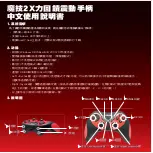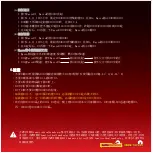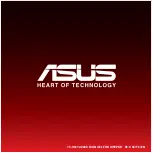щ
装
͞ڱ
Αਕ
设
ؠᦘ
测试
ѩഫ
戏
Պ
备
;5
轴
23
键
γΐ
视觉
Ă
数
ф)̙ܪ
灯
*ሀёሀ
拟
)ܪ
灯
*ሀёĂ
连发
ᦘੵĄ
тңؠ
义
тңפঐ
Nbdsp΄ะ۞ిޘ
设
ؠ
ڦຍ
Ć
The motor keeps on vibrating while playing the games.
Enter FORCE FEEDBACK and turn down or turn off the engine.
Engine
Ć
The intensity of the motor becomes weak after entering the games.
Enter FORCE FEEDBACK and adjust the intensity of STICK VOLUME and ROAD EFFECTS to be stronger.
Ć
You feel it difficult to make the corrections on testing platform.
Press “Default” first, and then press “Set”.
Ć
There is no vibration from motor on testing platform.
DirectX Version is too low. Please change to DirectX 7.0 Version or up.
Ć
You cannot find the driving system of the game controller after connecting the controller to PC.
The problem caused during previous installation of Driving system, it jumped over the file or wrong path of the
file was assigned while the path of the concerned file was required by Windows. The solution is to delete the
“Somatological Input Equipment”, “Hidclass” or the corresponding equipment with “!” symbol under the menu
of “Sound, Video and Game Controller”, and re-connect the game controller to PC. Thus you’ll find the driving
system.
Ć
The nullification of Macro function
It’s caused by incorrect operation of defining Turbo function. The solution is to press Clear button, then press
any button among the buttons “1 to 8”. Or you can re-connect the controller with your PC computer.
Axis
Axis
Effect Zone
Dead Zone
Effect Zone
魔技
力回馈震动手柄
中文使用说明书
ր
统
ᅮՐ
为
˞
让
ଋٙ
购买
۞
产
ݡਕ
顺
Ӏщ
装
Ă
请
А①
认
ଋ۞
计
ზᨚ
备
ͽ˭
条
І;
Αਕ
说
ځ
图
The GameLiveShow and GameReplay provided in the CD-ROM are the latest features in one application
that will only work with ASUS graphic cards. Please install the provided ASUS Enhanced Driver in the CD-
ROM first then install the GameLiveShow/GameReplay application.
Summary of Contents for XitePad
Page 1: ......
Page 12: ...15 061122000 MANUEL FOR XITEPAD R1 0 SC TC EN ...