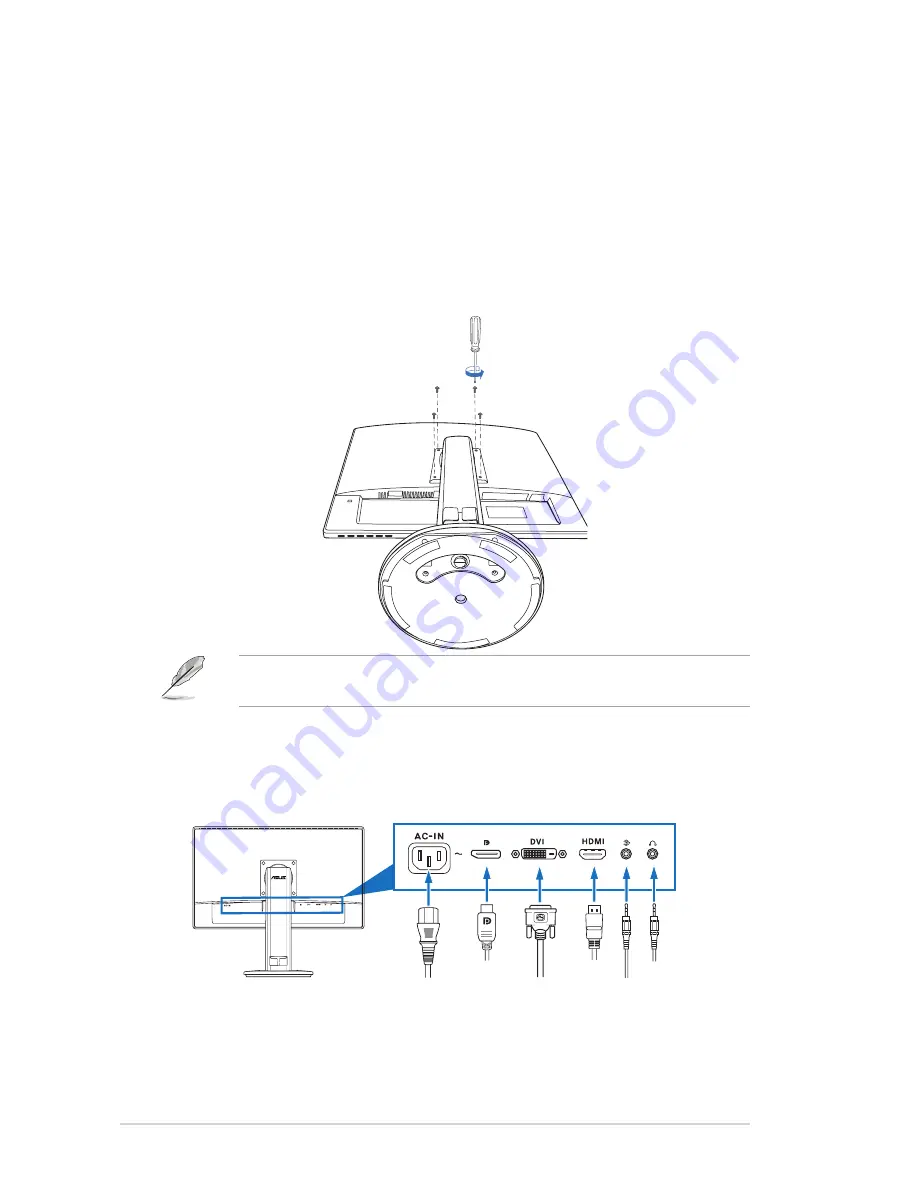
2-2
Chapter 2: Setup
2.3
Detaching the arm (for VESA wall
mount)
The detachable arm of this monitor is specially designed for VESA wall mount.
To detach the arm:
1. Have the front of the monitor face down on a table.
2.
Loosen the four screws on the back of the monitor and remove the arm/base.
We recommend that you cover the table surface with soft cloth to prevent
damage to the monitor.
2.4
Connecting the cables
Connect the cables as the following instructions:
HDMI
DVI
AC-IN
Displayport
Earphone jack
Audio-in
Summary of Contents for VG248 series
Page 1: ...VG248 series LCD Monitor User Guide ...
Page 8: ...viii ...
Page 16: ...2 4 Chapter 2 Setup ...
Page 25: ...3 9 ASUS VG248QE LCD Monitor ...











































