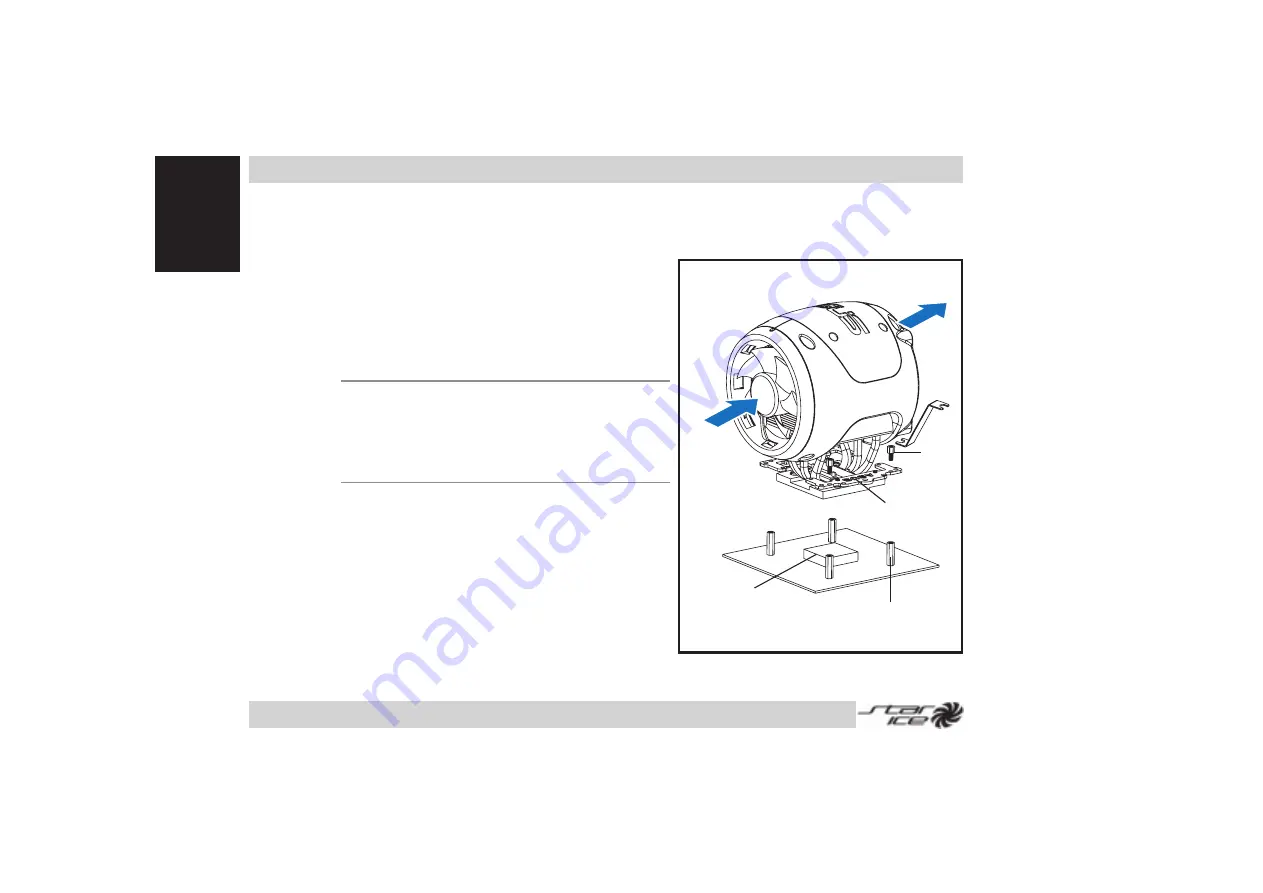
EnglishEnglishEnglishEnglishEnglish
8
8
8
8
8
4 . 2 . 2
4 . 2 . 2
4 . 2 . 2
4 . 2 . 2
4 . 2 . 2
Installing the cooler
Installing the cooler
Installing the cooler
Installing the cooler
Installing the cooler
1.
Determine the CPU socket orientation and
the location of the chassis rear panel air
vents.
2.
Assemble the smart clip following the
instructions in section 4.1.
N O T E
N O T E
N O T E
N O T E
N O T E. If you are installing on a P4
478-pin CPU, make sure that you select
the correct smart clip assembly. See
section 4.1 for details.
3.
Place the cooler on top of the CPU. Make
sure that the airflow is directed towards
the chassis rear panel air vents.
4.
Use a screw driver to drive in four screws
(#3) to the stand-offs, then tighten the
screws in a diagonal sequence (two
opposite corners at a time) until the CPU
cooler is firmly in place.
S t a n d - o f f
S t a n d - o f f
S t a n d - o f f
S t a n d - o f f
S t a n d - o f f
C P U
C P U
C P U
C P U
C P U
# 3
# 3
# 3
# 3
# 3
H o t a i r
H o t a i r
H o t a i r
H o t a i r
H o t a i r
C o o l
C o o l
C o o l
C o o l
C o o l
a i r
a i r
a i r
a i r
a i r
S m a r t c l i p
S m a r t c l i p
S m a r t c l i p
S m a r t c l i p
S m a r t c l i p








































