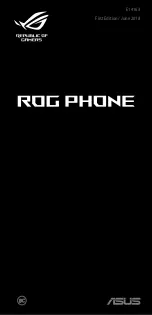absorbs RF energy. SAR limits are 1.6 Watts per kilogram (over a
volume containing a mass of 1 gram of tissue) in countries that
follow the United States FCC limit and 2.0 W/kg (averaged over
10 grams of tissue) in countries that follow the Council of the
European Union limit. Tests for SAR are conducted using standard
operating positions with the device transmitting at its highest
certified power level in all tested frequency bands.
To reduce exposure to RF energy, use a hands-free accessory or
other similar option to keep this device away from your head
and body. Carry this device at least 15 mm away from your
body to ensure exposure levels remain at or below the as-tested
levels. Choose the belt clips, holsters, or other similar body-worn
accessories which do not contain metallic components to support
operation in this manner. Cases with metal parts may change
the RF performance of the device, including its compliance with
RF exposure guidelines, in a manner that has not been tested or
certified, and use such accessories should be avoided.
The highest FCC SAR values for the device (ASUS_Z01QD) are as
follows:
•
0.78 W/Kg @1g(Head)
•
1.19 W/Kg
@1g(Body)
The FCC has granted an Equipment Authorization for this device
(ASUS_Z01QD) with all reported SAR levels evaluated as in
compliance with the FCC RF exposure guidelines. SAR information
on this device is on file with the FCC and can be found under the
Display Grant section of www.fcc.gov/oet/ea/fccid after searching
on FCC ID: MSQZ01QD.
FCC Statement (HAC)
This phone has been tested and rated for use with hearing aids
for some of the wireless technologies that it uses. However, there
may be some newer wireless technologies used in this phone that
have not been tested yet for use with hearing aids. It is important
to try the different features of this phone thoroughly and in
different locations, using your hearing aid or cochlear implant, to
determine if you hear any interfering noise. Consult your service
provider or the manufacturer of this phone for information on
hearing aid compatibility. If you have questions about return or
exchange policies, consult your service provider or phone retailer.
The Federal Communications Commission has implemented rules
and a rating system designed to enable people who wear hearing
aids to more effectively use these wireless telecommunications
devices. The standard for compatibility of digital wireless phones
with hearing aids is set forth in American National Standard
Institute (ANSI) standard C63.19-2011. There are two sets of ANSI
standards with ratings from one to four (four being the best
rating): an “M” rating for reduced interference making it easier
to hear conversations on the phone when using the hearing aid
microphone, and a “T” rating that enables the phone to be used
with hearing aids operating in the telecoil mode thus reducing
unwanted background noise.
The Hearing Aid Compatibility rating is displayed on the wireless
Summary of Contents for ROG Phone
Page 1: ...E14163 First Edition June 2018 ...
Page 18: ...15060 0LV00000 ...