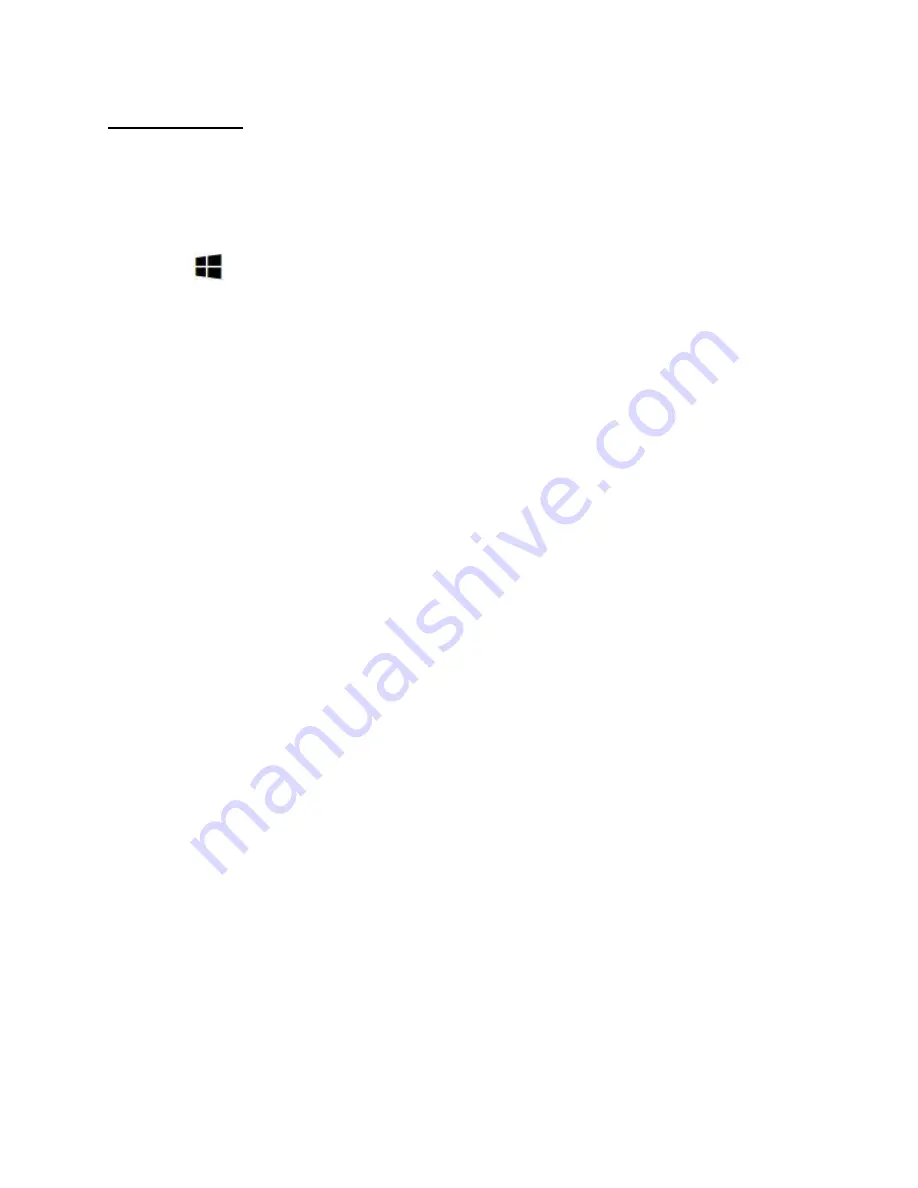
Set default device
Check the playback device
If you're connecting to an audio device using USB or HDMI, you might need to set that device as
the default.
Open
Start
, type
Sound
, select it from the list of results. On the Playback tab, select a
device, then Set Default.