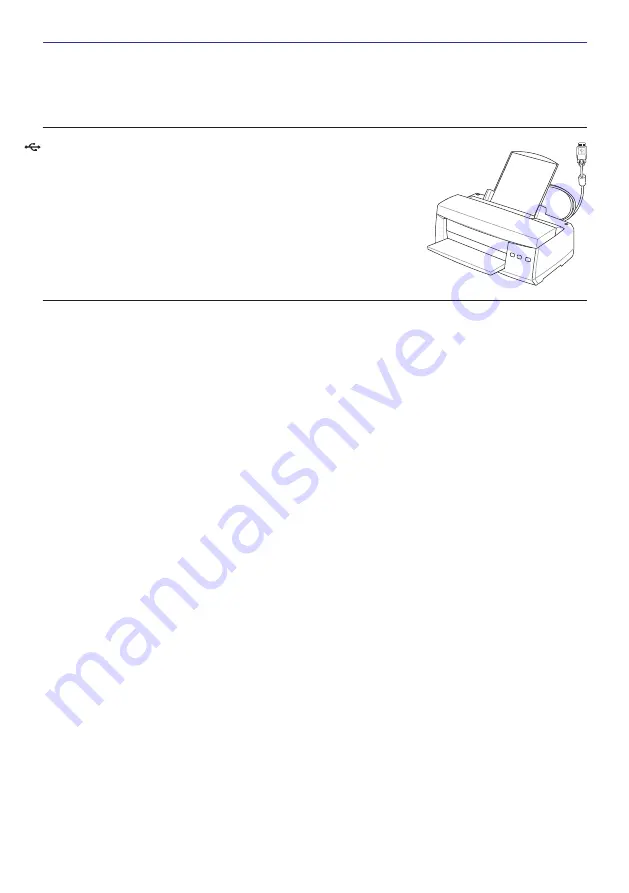Reviews:
No comments
Related manuals for R2H

FZ-G1 Series
Brand: Panasonic Pages: 20

COOLTAB-70
Brand: LENCO Pages: 33

TAD-70132
Brand: Denver Pages: 14

SMART W102
Brand: Iget Pages: 33

M106K
Brand: GAOMON Pages: 11

MT10UWA116
Brand: NANJING WANLIDA TECHNOLOGY Pages: 31

M106K PRO
Brand: GAOMON Pages: 19

TAQ-90022
Brand: Denver Pages: 26

NVR-TAB7 S1
Brand: Nevir Pages: 24

INTUOS 3
Brand: Wacom Pages: 98

MYX215A
Brand: MYXfitness Pages: 38

FP710
Brand: EyeKey Fusion Pages: 21

Tech Tab
Brand: Discovery Kids Pages: 54

Intuos CTL-4100WL
Brand: Wacom Pages: 64

ecom Tab-Ex 02 DZ1 WWAN
Brand: Pepperl+Fuchs Pages: 52

SANTILLANA TS01-10i4C1
Brand: ANATEL Pages: 69

Artist 12
Brand: XP-PEN Pages: 15

EvolutionX2 8
Brand: Lark Pages: 62