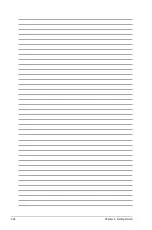Power On By PCI-E/PCI [Disabled]
This item allows you to enable or disable the Wake-on-LAN function of the onboard LAN
controller or other installed PCIe/PCI LAN cards. Configuration options: [Disabled] [Enabled]
Power On By Ring [Disabled]
[Disabled]
Disables Ring to generate a wake event.
[Enabled]
Enables Ring to generate a wake event.
Power On By RTC [Disabled]
This item allows you to enable or disable the RTC (Real-Time Clock) to generate a wake
event and configure the RTC alarm date. When enabled, you can set the days, hours,
minutes, or seconds to schedule an RTC alarm date. Configuration options: [Disabled]
[Enabled]
2.6.9
Network Stack Configuration
Network Stack [Disabled]
This item allows user to disable or enable the UEFI network stack. Configuration options:
[Disabled] [Enabled]
The following two items appear only when you set the previous item to [Enabled].
Ipv4 / Ipv6 PXE Support [Disabled]
This item allows you to enable or disable the Ipv4/Ipv6 PXE wake event. Configuration
options: [Disabled] [Enabled]
2.6.10 HDD/SSD SMART Information
This menu displays the SMART information of the connected devices.
2.6.11 USB Configuration
The items in this menu allow you to change the USB-related features.
The
USB Devices
item shows the auto-detected values. If no USB device is detected, the
item shows None.
Legacy USB Support [Enabled]
[Enabled]
Your system supports the USB devices in legacy operating systems.
[Disabled]
Your USB devices can be used for BIOS setup only and cannot be
recognized in the boot devices list.
[Auto]
Your system automatically detects the presence of USB devices at startup.
If any USB devices are detected, the legacy USB support is enabled.
XHCI Hand-off [Disabled]
[Enabled]
Enables the support for operating systems without an XHCI hand-off
feature.
[Disabled]
Disables the XHCI Hand-off support.
2-36
Chapter 2: Getting started