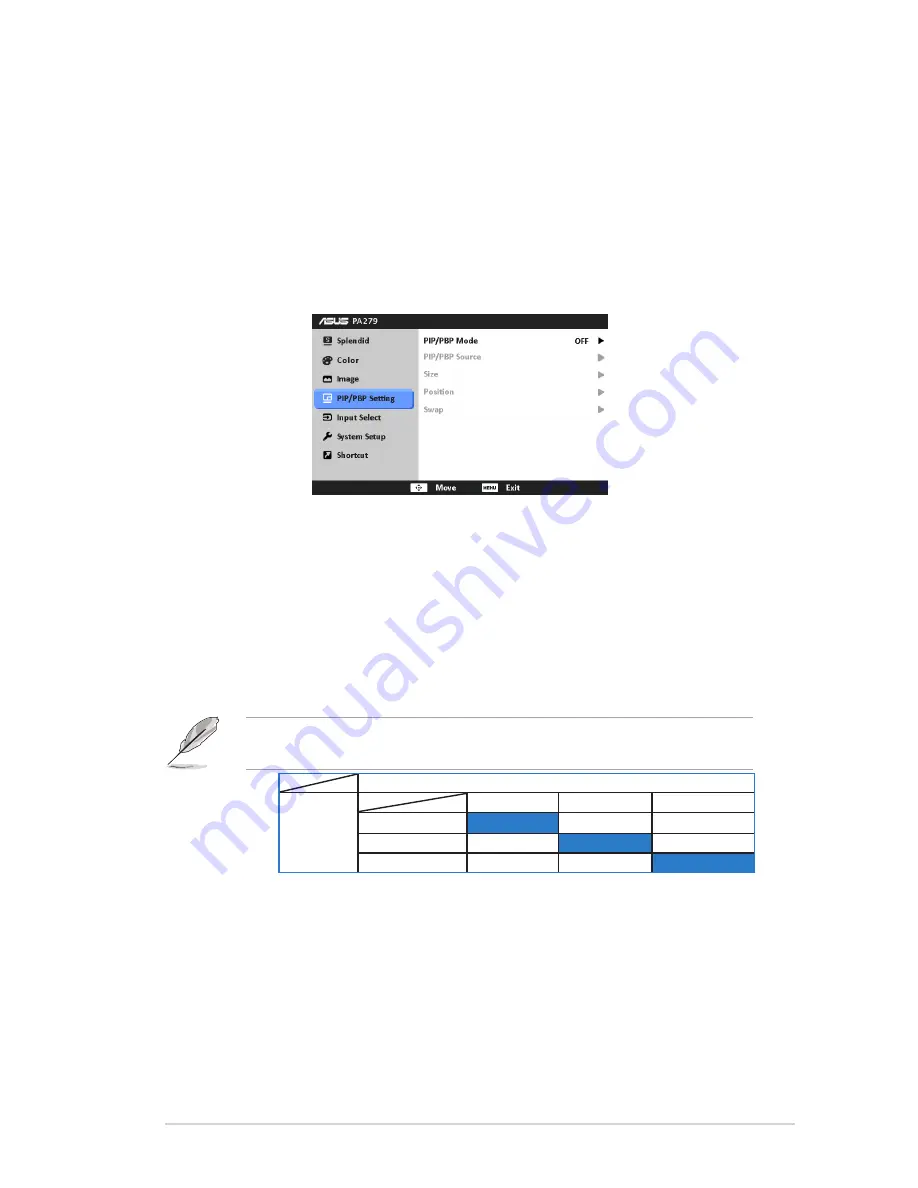
3-5
ASUS PA279 Series LCD Monitor
•
Uniformity Compensation
: adjusts different areas of the screen to
reduce any screen uniformy errors, providing consistent brightness and
color across the entire screen.
•
ASCR
: turns on/off the ASCR (ASUS Smart Contrast Ratio) function.
4. PIP/PBP Setting
The PIP/PBP Setting allows you to open up another sub-window connected
from another video source besides the main-window from your original video
source. By activating this function, you can have two pictures from two
different video sources displayed by the monitor.
•
PIP/PBP Mode
: turns the PIP or PBP function on or off.
•
PIP/PBP Source
: Selects the video input source from among DVI, HDMI,
and DisplayPort.
•
Size
: Adjusts the PIP size to Small, Middle, or Large. (Only available for
the PIP mode)
•
Position
: Adjusts the position of the sub-window to Right-Top, Left-Top,
Right-Bottom, or Left-Bottom. (Only available for the PIP mode)
•
Swap
: Switches the sources of the main and sub-windows.
The DVI and HDMI input sources should not be selected as the main-
window or sub-window at the same time. See the table below for details.
Main-window
Sub-window
DVI
HDMI
DisplayPort
DVI
No
Yes
HDMI
No
Yes
DisplayPort
Yes
Yes
5. Input Select
In this function, you can select your desired input source.
Summary of Contents for PA279 Series
Page 1: ...PA279 Series LCD Monitor User Guide ...
Page 16: ...2 4 Chapter 2 Setup ...






































