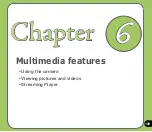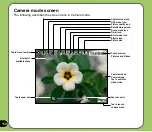110
The built-in three-megapixel camera allows you to take photos and record audio/video clips.
Launching the camera
To start using the camera, you may either do one of the following:
• Tap
Start
>
Programs
>
Pictures & Videos
>
Camera
icon.
• Press the Camera button on the right side of your device.
Using the camera
Camera button
To exit the Camera:
• Tap the exit
icon on the camera screen.
NOTE:
•
By default, the preview screen is set to landscape.
• After launching the camera, your device is set to
camera mode by default.
• In camera mode, the camera button function as
shutter button.
Camera/shutter button
Summary of Contents for P750
Page 1: ...P750 User Manual ...
Page 28: ...28 ...
Page 46: ...46 ...
Page 64: ...64 ...
Page 70: ...70 7 Repeat steps 3 6 to connect to more devices ...
Page 84: ...84 ...
Page 85: ...85 GPS features Chapter GPS Catcher Travelog Location Courier External GPS 5 ...
Page 108: ...108 ...
Page 130: ...130 ...
Page 167: ...167 Device components status Chapter ASUS Status icon 9 ...
Page 173: ...173 Appendix Notices RF Exposure information SAR Safety information Contact information ...
Page 188: ...188 ...