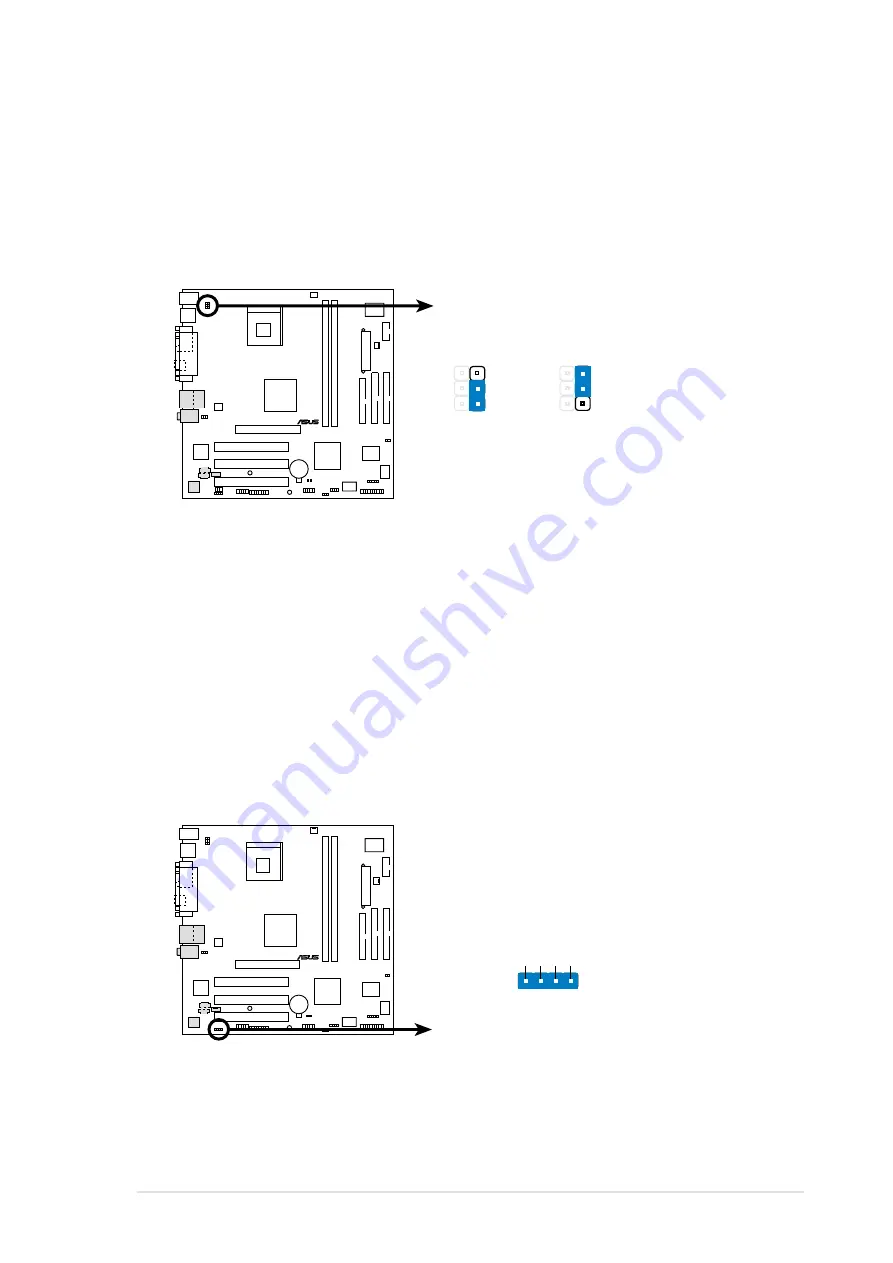
ASUS P4B533-M motherboard user guide
2-17
2. Keyboard power (3-pin KBPWR)
This jumper allows you to enable or disable the keyboard wake-up
feature. Set this jumper to pins 2-3 (+5VSB) if you wish to wake up the
computer when you press a key on the keyboard. This feature requires
an ATX power supply that can supply at least 1A on the +5VSB lead,
and a corresponding setting in the BIOS.
®
P4B533-M
P4B533-M Keyboard Power Setting
KBPWR
+5V
(Default)
1
2
+5VSB
2
3
3. Line out selector (two 2-pin J3001, J3002)
(on audio models only)
By default, these jumpers are shorted (jumper caps on) to route the
signal from the audio controller to the rear panel Line Out jack to make
it available for audio out devices such as speakers or a headphone.
If you connect the Intel Front Panel audio cable to the IPANEL
connector (see page 2-26 for the location), remove the caps from
these jumpers to allow automatic switching of audio signal between the
rear panel Line Out jack and the audio cable.
®
P4B533-M
P4B533-M Internal Line Out Selector
J3001
BLOL
FLOL
BLOR
FLOR
J3002
Summary of Contents for P4B533-M
Page 1: ...Motherboard P4B533 M User Guide ...
Page 94: ...4 36 Chapter 4 BIOS Setup ...
Page 116: ...ASUS P4B533 M motherboard ...
Page 123: ...Index This part contains an alphabetical list of the topics found in this document ...
Page 124: ...ASUS P4B533 M motherboard ...
Page 128: ...I 4 Index ...
















































