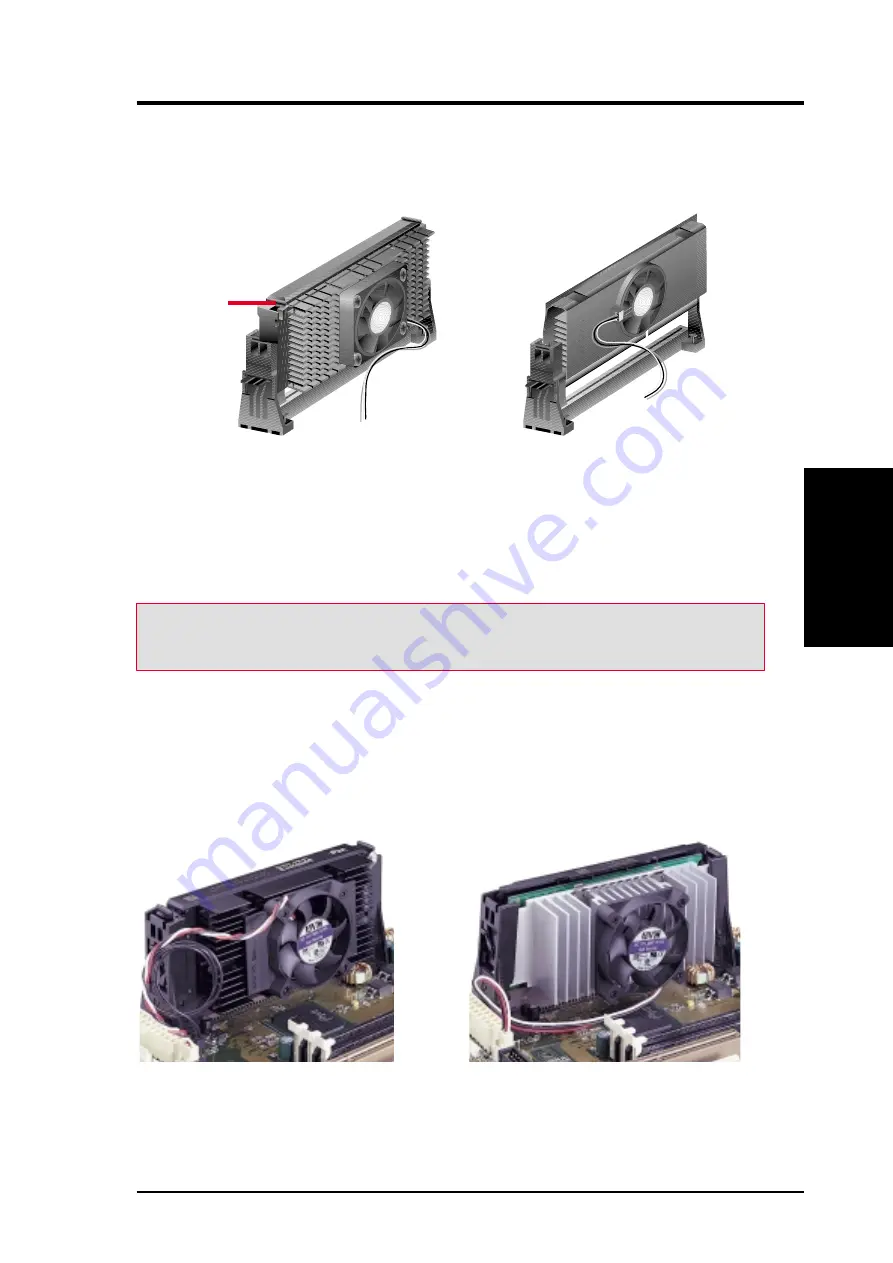
ASUS P3C-D User’s Manual
33
3. HARDWARE SETUP
CPU
3. H/W SETUP
3.6.5 Removing the Processor
SECC: Push the SECC’s two locks inward to disengage the latch feature and firmly
lift the SECC assembly out of the URM.
SECC2/SEPP
Push lock inward
CPU fan cable to
fan connector
CPU fan cable to
fan connector
SECC2/SEPP:
URM (A): Unlock the URM by pushing the two locks down and then pull the
SECC2/SEPP assembly out.
URM (B): Place one hand on the heatsink and your other thumb on the top of one
of the URMs. Push the URM away from the assembly with your thumb while you
rotate the processor out of the slot 1 connector with the other.
3.6.6 Recommended Heatsinks for Slot 1 Processors
The recommended heatsinks for the Slot 1 processors are those with three-pin fans,
such as the ASUS Smart Fan, that can be connected to the motherboard’s CPU fan
connector. These heatsinks dissipate heat more efficiently and with an optional hard-
ware monitor, they can monitor the fan’s RPM and use the alert function with the
Intel LANDesk Client Manager (LDCM) or the ASUS PC Probe software.
SECC Heatsink & Fan
SECC2 Heatsink & Fan
NOTE: The SEPP heatsink and fan (for Intel Celeron processors) is similar to the
SECC2 heatsink and fan except that the clamping design is different.
CAUTION!
You may wear gloves to protect your hands from the sharp edges
when removing SECC2/SEPP processors.















































