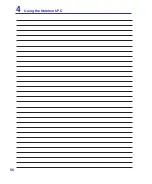Appendix
Optional Accessories & Connections
System BIOS Settings
Windows Software Recovery
Declarations and Safety Statements
NOTE: Photos and icons in this manual are used for artistic purposes only and do not
show what is actually used in the product itself.
Summary of Contents for F8P
Page 1: ...Notebook PC Hardware User s Manual E3283 Jun 2007 ...
Page 4: ... Contents ...
Page 10: ...10 1 Introducing the Notebook PC ...
Page 22: ...22 2 Knowing the Parts ...
Page 36: ...36 4 Using the Notebook PC ...
Page 56: ...56 4 Using the Notebook PC ...
Page 87: ...Appendix A ...