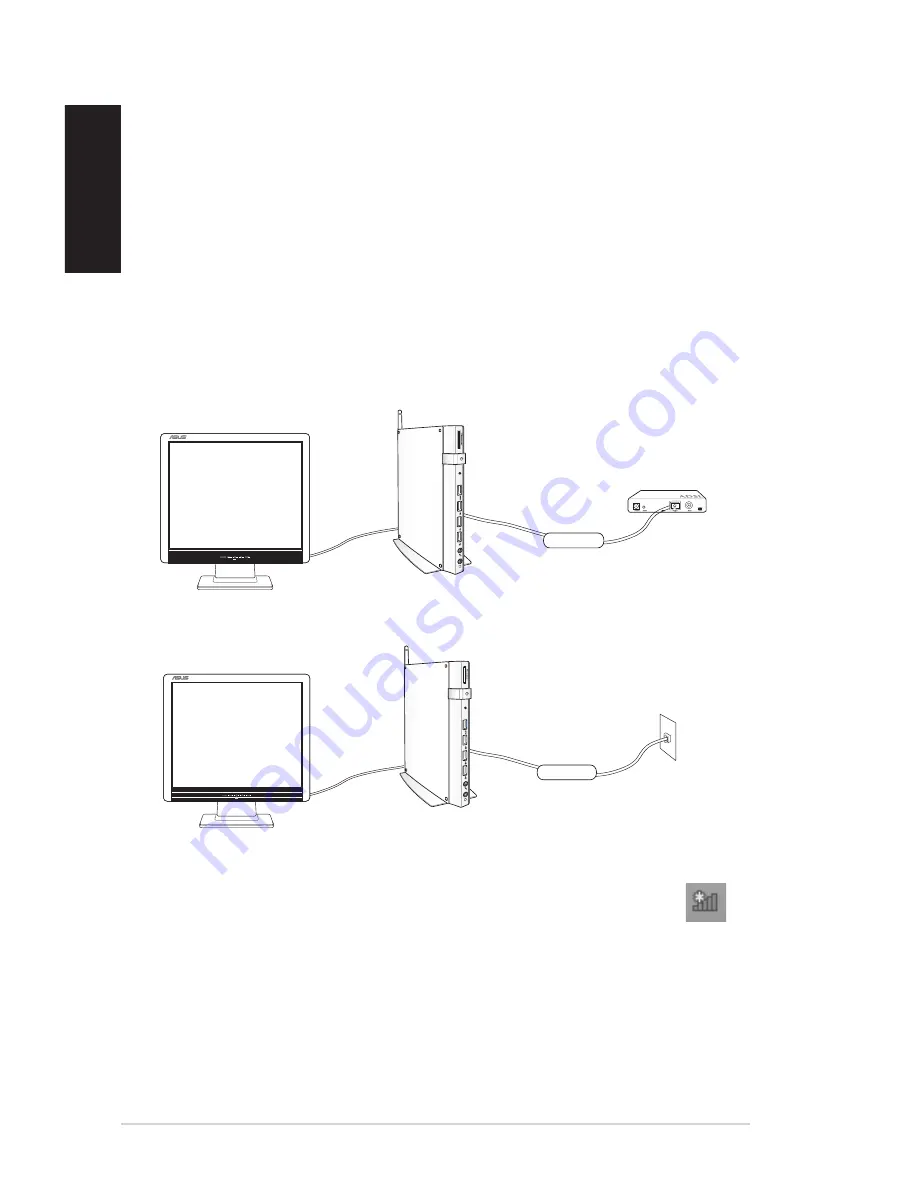
50
EB1036 PC
English
DSL/Cable Modem
LAN
Wired connection
You can connect your PC to a local area network (LAN) or broadband
Internet connection using a network cable.
To connect your PC to a LAN connection using a network cable:
1. Connect one end of the network cable (RJ-45) to your PC’s LAN
Connect one end of the network cable (RJ-45) to your PC’s LAN
port and the other end to the DSL/cable modem or a local area
network (LAN) port.
2. Launch the
Desktop
.
3. From the Windows® taskbar, right-click the network icon
. From the Windows® taskbar, right-click the network icon
then click
Open Network and Sharing Center
.
4. In the Network and Sharing Center window, click
Change
adapter settings
.
Modem
RJ-45 cable
X
RJ-45 cable
LAN
X
Summary of Contents for EB1036
Page 1: ...English EB1036 User Manual X ...
Page 61: ...EB1036 PC 61 English ...



























