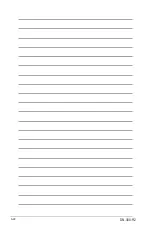3-18
DN-300-R2
Append Key
Allows you to load the additional KEK from a storage device for an additional
db and dbx loaded management.
The KEK file must be formatted as a public key certificate or UEFI variable
structure with time-based authenticated variable.
Delete key
Allows you to delete the Key from your system. Configuration options: [Yes]
[No]
DB Management
The db (Authorized Signature database) lists the signers or images of UEFI
applications, operating system loaders, and UEFI drivers that you can load on the
single computer.
Save to File
Allows you to save the downloaded db to a USB storage device.
Set New Key
Allows you to load the downloaded db from a USB storage device.
Append Key
Allows you to load the additional KEK from a storage device for an additional
db
and dbx loaded management.
The db file must be formatted as a UEFI variable structure with time-based
authenticated variable.
Delete Key
Allows you to delete the db file from your system. Configuration options: [Yes]
[No]
DBX Management
The DBX (Revoked Signature database) lists the forbidden images of db items that
are no longer trusted and cannot be loaded.
Save to File
Allows you to load the downloaded dbx to a USB storage device.
Set New Key
Allows you to load the downloaded dbx from a USB storage device.
Append Key
Allows you to load the additional KEK from a storage device for an additional
db and dbx loaded management.
Summary of Contents for DN-300-R2
Page 1: ...Industrial Motherboard DN 300 R2 ...
Page 13: ...2 7 Chapter 2 Motherboard information A B C 4 5 ...
Page 26: ...DN 300 R2 2 20 ...
Page 48: ...3 22 DN 300 R2 ...