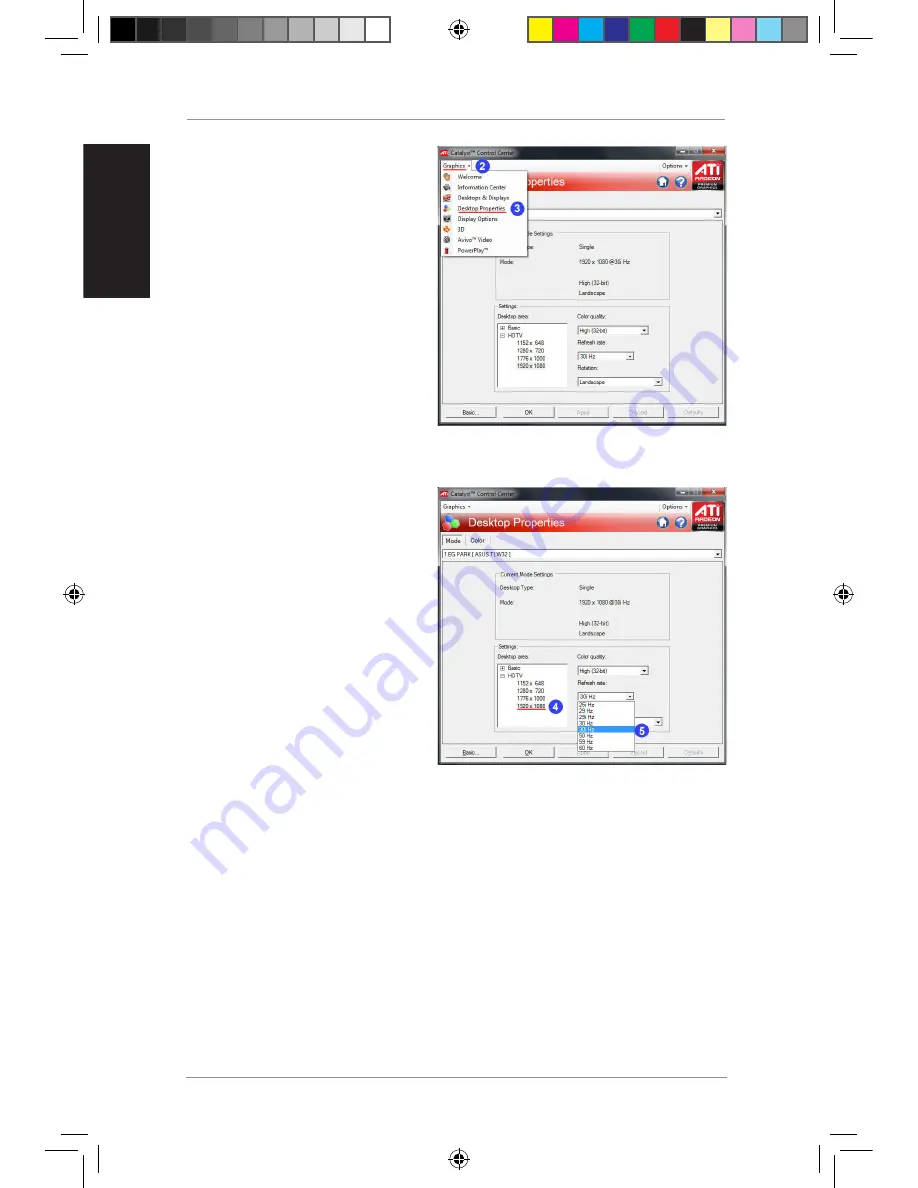
BR-HD3 Wireless HDMI Kit Supplementary Guide
6
English
2. Click
Graphics
.
3. Select
Desktop Properties
.
4. From the Desktop area field,
select
1920 X 1080
.
5. From the Refresh rate dropdown
list, select
30i Hz
.
Q5328_BR-HD3_.AQ.indb 6
2/9/10 3:29:29 PM