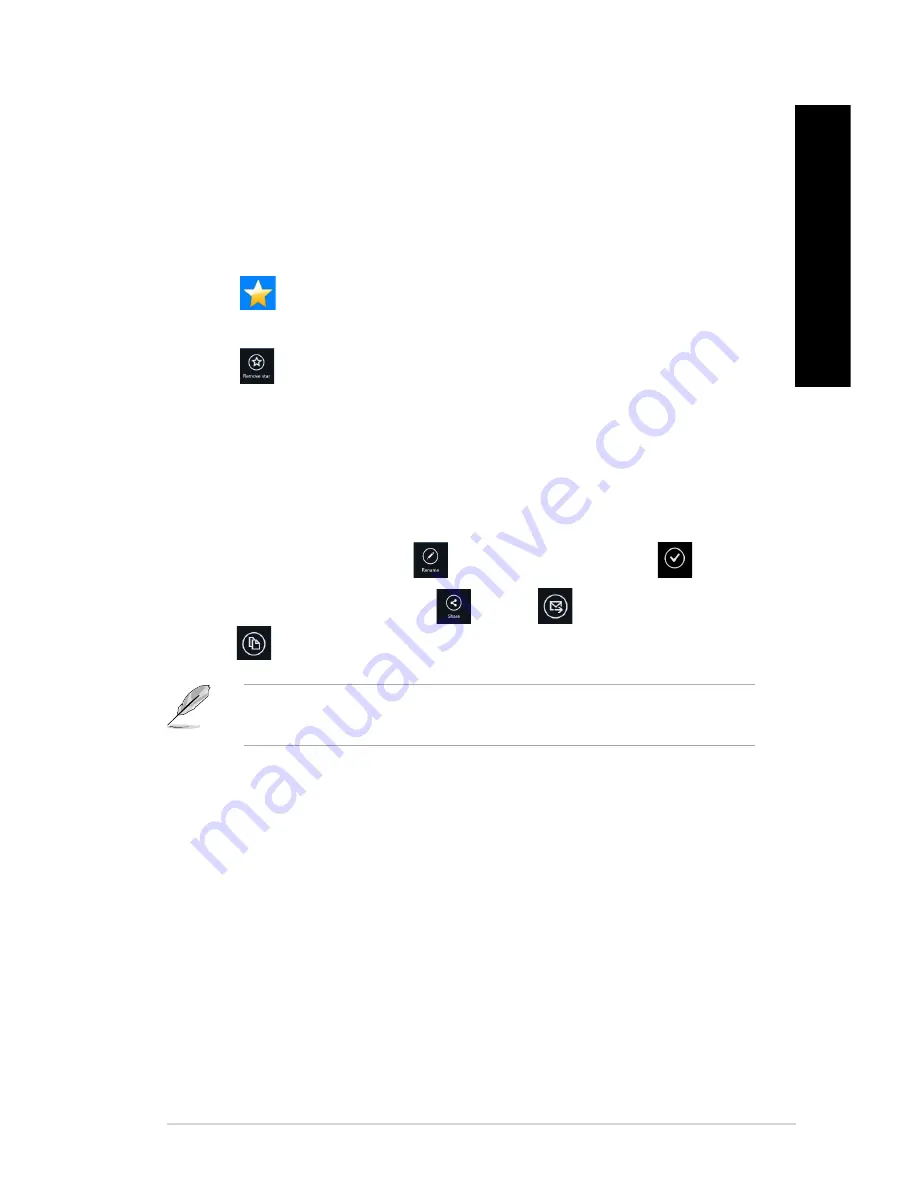
Starred
This folder allows you to easily access and view contents that you have tagged as favorites.
You can also remove the contents from this folder.
Removing a ile or folder
To remove a ile or folder:
1.
Click
to launch Starred folder.
2.
Right-click on the ile or folder to select and launch the settings bar.
.
Click
to remove the ile or folder.
Customizing contents in Starred folder
You can customize your contents in this folder like rename, share via e-mail or link via ASUS
WebStorage site.
To customize your contents in Starred folder:
1.
Right-click on the ile or folder to select and launch the settings bar.
2.
To rename the ile or folder, click
to key in the ile name then click
.
.
To share through e-mail or link, click
then click
to share through e-mail or
click
to share via link.
• You must have a Microsoft account to share your contents via e-mail.
• The iles that you shared as links are automatically added to My shared link folder.
ASUS BM6675(MD750), BM6875, and BP675(SD750)
8
E
N
G
L
IS
H
Summary of Contents for BM6675(MD750)
Page 1: ...BM6875 BM6675 MD750 BP6375 SD750 ASUS Desktop PC User Manual BM6675 MD750 BM6875 BP6375 SD750 ...
Page 25: ...BP6375 SD750 BM6875 ASUS BM6675 MD750 BM6875 and BP6 75 SD750 5 ENGLISH ...
Page 53: ...Connecting 8 channel Speakers LINE OUT ASUS BM6675 MD750 BM6875 and BP6 75 SD750 5 ENGLISH ...
Page 54: ...54 Chapter 4 Connecting devices to your computer ENGLISH ...
Page 106: ......






























