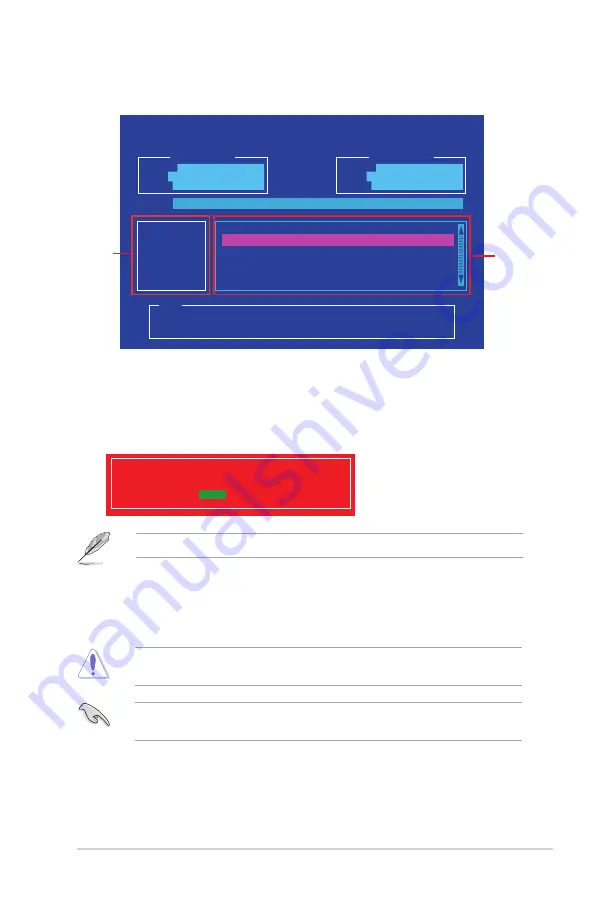
ASUS B85-PRO GAMER
2-5
5. Select
Yes
then press <Enter>. When BIOS update is done, press <ESC> to exit BIOS
Updater.
6.
Restart your computer.
DO NOT shut down or reset the system while updating the BIOS to prevent system boot
failure.
Ensure to load the BIOS default settings to ensure system compatibility and stability. Select
the
Load Optimized Defaults
item under the
Exit
menu for more information.
4.
After the BIOS Updater checks the selected BIOS file, select
Yes
to confirm the BIOS
update.
Are you sure you want to update the BIOS?
Yes
No
The BIOS Backup feature is not supported due to security regulations.
2.
On the BIOS Updater screen, press <Tab> to switch from Files panel to Drives panel
then select
D:
.
ASUSTeK BIOS Updater for DOS V1.30 [2014/01/01]
Current ROM
BOARD:
B85-PRO GAMER
VER:
0212
(H :00 B :00)
DATE:
02/12/2014
Update ROM
BOARD:
Unknown
VER:
Unknown
DATE:
Unknown
PATH:
C:\
C:
D:
FORMAN~1 <DIR>
B85PGM.CAP 8390626 2014-02-10 21:14:34
Note
[Enter] Select or Load [Tab] Switch [V] Drive Info
[Up/Down/Home/End] Move [Esc] Exit
Drives panel
Files panel
3.
Press <Tab> to switch from Drives panel to Files panel then press <Up/Down or Home/
End> keys to select the BIOS file and press <Enter>.
Summary of Contents for B85-PRO GAMER
Page 1: ...Motherboard B85 PRO GAMER ...














































