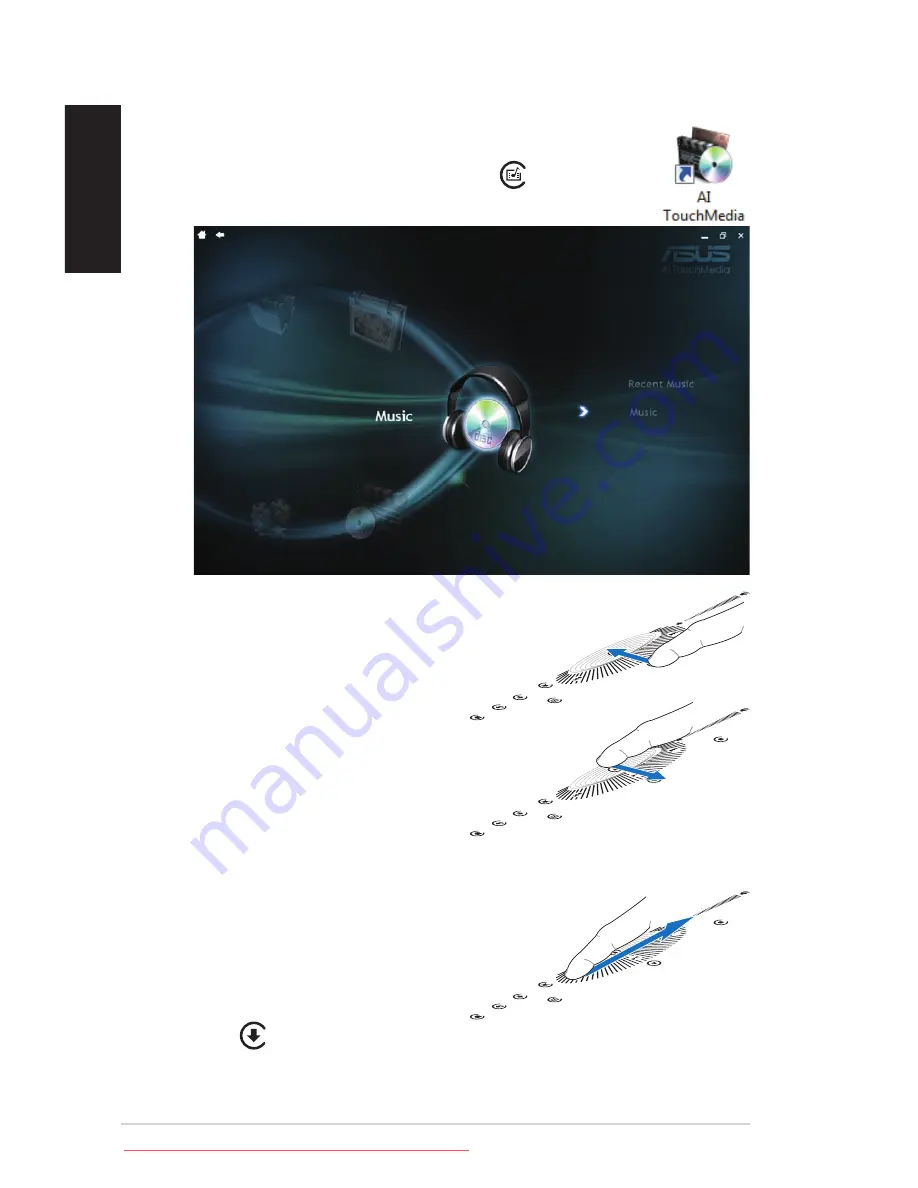
4
ASUS AI TouchMedia
English
Using AI TouchMedia
. Double-click the
AI TouchMedia
shortcut on the
desktop, or tap on the Launch key (
) on the AI
Touch Panel to launch AI TouchMedia.
. Slide your finger up or down
on the center of the AI Touch
Panel to scroll and select a
function from
Music
,
Photos
,
Videos
, and
Movies
or select
Settings
to configure the
multimedia settings.
Slide up or down
HOME
BACK
ENTER
STOP
HOME
BACK
ENTER
STOP
Slide rightward
3. After you select a function,
slide your finger rightward to
enter the sub-level and start
using the provided functions.
You can also tap on the ENTER
key (
ENTER
) on the AI Touch
Panel to enter the sub-level.
HOME
BACK
ENTER
STOP
Downloaded from LpManual.com Manuals







