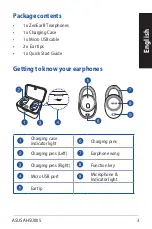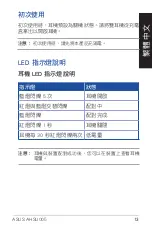ASUS AHSU005
7
Note:
If your device's Bluetooth is disabled or your earphones are out
of range, your earphones will go into pairing mode. Your earphones will
turn off if they remain disconnected for 5 minutes.
English
Status
Actions
Answer or end a call
Press the function key once
Transfer a call’s
audio between
your earphones
and the connected
device
During a call, press the function key
for two seconds until your earphones
beep
Reject a call
Press the function key for two seconds
Activate your Voice
Assistant
Press the function key for three
seconds
Play/Pause
Press the function key once
Last/Next
Quickly press the function key on
your right earphone / left earphone
three times
Volume up/ Volume
down
Quickly press the function key on your
right earphone / left earphone twice
Reset to the factory
defacult / Clear all
Press the function keys for 10 seconds
after turning off your earphones
Functions