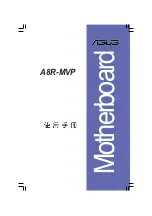Summary of Contents for A8R-MVP
Page 1: ...Motherboard A8R MVP ...
Page 2: ...2 T2319 2006 ...
Page 3: ...3 ...
Page 4: ...4 ...
Page 5: ...5 ...
Page 6: ...6 ...
Page 7: ...7 ...
Page 8: ...8 ...
Page 9: ...9 Jumper Free Default 2 3 Jumper Mode 1 2 ...
Page 10: ...10 A8R MVP TAYZ 10839 11036 6 0 11XX11XX11 ...
Page 11: ...11 ...
Page 12: ...12 ...
Page 13: ......
Page 14: ......
Page 15: ...1 1 ...
Page 16: ...1 2 ...
Page 17: ...1 3 ...
Page 18: ...1 4 ...
Page 19: ...1 5 ...
Page 20: ...1 6 ...
Page 21: ......
Page 22: ......
Page 23: ...2 1 A8R MVP A8R MVP Onboard LED SB_PWR ON Standby Power OFF Powered Off ...
Page 24: ...2 2 A8R MVP ...
Page 26: ...2 4 ...
Page 27: ...2 5 ...
Page 28: ...2 6 A8R MVP A8R MVP CPU Socket 939 ...
Page 29: ...2 7 ...
Page 30: ...2 8 ...
Page 31: ...2 9 ...
Page 32: ...2 10 A8R MVP A8R MVP CPU fan connector CPU_FAN GND Rotation 12V ...
Page 33: ...2 11 A8R MVP A8R MVP 184 pin DDR DIMM sockets DIMM_A1 DIMM_A2 DIMM_B1 DIMM_B2 ...
Page 34: ...2 12 ...
Page 35: ...2 13 ...
Page 36: ...2 14 ...
Page 37: ...2 15 ...
Page 38: ...2 16 A B C D E F G H ...
Page 39: ...2 17 ...
Page 40: ...2 18 ...
Page 41: ...2 19 A8R MVP 2 3 1 2 A8R MVP Clear RTC RAM CLRTC Normal Clear RTC Default ...
Page 42: ...2 20 1 12 5 6 7 8 2 4 10 11 3 9 ...
Page 43: ...2 21 ...
Page 52: ...2 30 ...
Page 53: ......
Page 54: ......
Page 55: ...3 1 ...
Page 56: ...3 2 ...
Page 57: ......
Page 58: ......
Page 59: ...4 1 ...
Page 60: ...4 2 ...
Page 61: ...4 3 ...
Page 62: ...4 4 ...
Page 69: ...4 11 ...
Page 77: ...4 19 ...
Page 78: ...4 20 ...
Page 81: ...4 23 ...
Page 85: ...4 27 ...
Page 88: ...4 30 ...
Page 91: ...4 33 ...
Page 93: ...4 35 ...
Page 100: ...4 42 ...
Page 101: ......
Page 102: ......
Page 103: ...5 1 ...
Page 104: ...5 2 ...
Page 105: ...5 3 ...
Page 106: ...5 4 ...
Page 107: ...5 5 ...
Page 108: ...5 6 ...
Page 109: ...5 7 ...
Page 110: ...5 8 ...
Page 111: ...5 9 ...
Page 112: ...5 10 ...
Page 113: ...5 11 ...
Page 114: ...5 12 ...
Page 115: ...5 13 ...
Page 116: ...5 14 ...
Page 117: ...5 15 ...
Page 118: ...5 16 ...
Page 119: ...5 17 ...
Page 120: ...5 18 ...
Page 121: ...5 19 ...
Page 122: ...5 20 ...
Page 123: ...5 21 ...
Page 124: ...5 22 ...
Page 125: ...5 23 ...
Page 126: ...5 24 ...
Page 127: ...5 25 ...
Page 133: ...5 31 Data on RAID drives will be deleted Y N Data on RAID drives will be deleted Y N ...
Page 136: ...5 34 ...
Page 137: ......
Page 138: ......
Page 139: ...6 1 ...
Page 140: ...6 2 ...
Page 141: ...6 3 ...
Page 142: ...6 4 ...
Page 143: ...6 5 ...
Page 144: ...6 6 ...
Page 145: ...6 7 ...
Page 146: ...6 8 ...
Page 147: ...6 9 ...
Page 148: ...6 10 ...
Page 149: ...6 11 ...
Page 150: ...6 12 ...
Page 151: ...6 13 ...
Page 152: ...6 14 ...