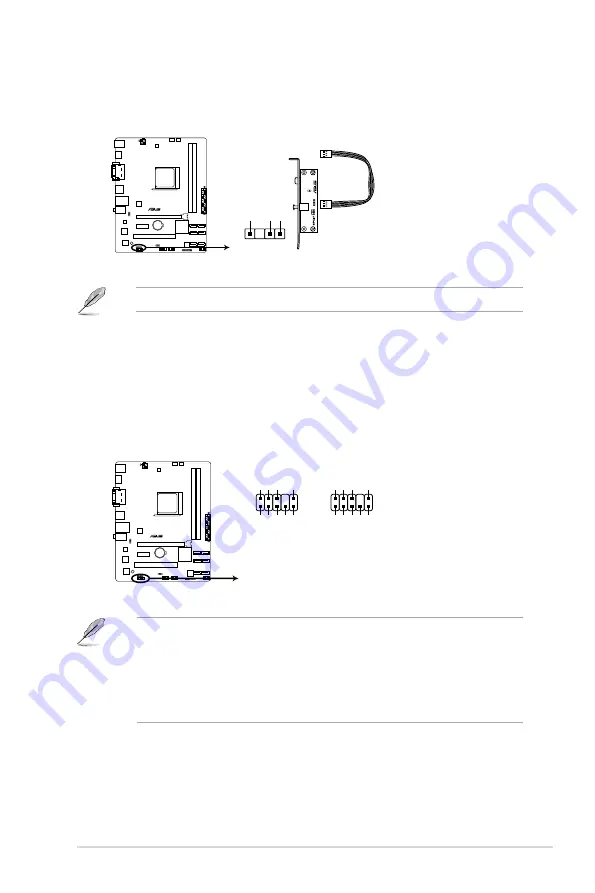
6.
Digital audio connector (4-1 pin SPDIF_OUT)
This connector is for an additional Sony/Philips Digital Interface (S/PDIF) port.
The S/PDIF module is purchased separately.
•
We recommend that you connect a high-definition front panel audio module to this
connector to avail of the motherboard high-definition audio capability.
•
If you want to connect a high definition front panel audio module to this connector, set
the
Front Panel Type
item in the BIOS to
[HD]
. See section
2.5.5 Onboard Devices
Configuration
for details.
•
The front panel audio I/O module is purchased separately.
7.
Front panel audio connector (10-1 pin AAFP)
This connector is for a chassis-mounted front panel audio I/O module that supports
either High Definition Audio or AC`97 audio standard. Connect one end of the front
panel audio I/O module cable to this connector.
SPDIF_OUT
+5V
SPDIFOUT GND
A55M-A/USB3
A55M-A/USB3 Digital audio connector
A55M-A/USB3
A55M-A/USB3 Front panel audio connector
AAFP
PIN 1
AGND NC SENSE1_RETUR
SENSE2_RETUR
PORT1 L PORT1 R PORT2 R
SENSE_SEND
PORT2 L
HD-audio-compliant
pin definition
PIN 1
AGND NC NC
NC
MIC2
MICPWR
Line out_R
NC
Line out_L
Legacy AC’97
compliant definition
ASUS A55M-A Series
1-27
Summary of Contents for A55M-A Series
Page 1: ...Motherboard A55M A Series A55M A A55M A USB3 ...
Page 12: ...xii ...
Page 20: ...1 4 1 APU installation 1 4 3 2 Chapter 1 Product introduction 1 8 ...
Page 22: ...To uninstall the APU heatsink and fan assembly 5 3 1 4 2 Chapter 1 Product introduction 1 10 ...
Page 29: ...1 5 3 Installing a DIMM 1 2 3 A To remove a DIMM B A ASUS A55M A Series 1 17 ...
Page 42: ...Chapter 1 Product introduction 1 30 ...
Page 74: ...2 32 ASUS A55M A Series ...






























