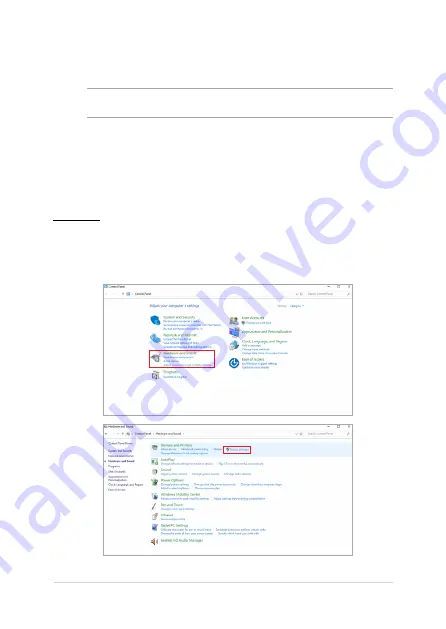
ASUS All-in-One PC
54
Activating Wake on Touch
NOTE: This function is only available on selected models.
The touch screen panel may be used to wake your ASUS All-in-One PC
when it is in sleep mode.
You can activate Wake on Touch on your ASUS All-in-One PC by doing
either of the following procedures:
Method A
1.
Launch the Start menu, then select Windows System > Control
Panel > Hardware and Sound > Device Manager.
Summary of Contents for A44 Series
Page 1: ...V222 A44 V272 A46 Series User Guide ...
Page 24: ...ASUS All in One PC 24 ...
Page 34: ...ASUS All in One PC 34 ...
Page 69: ...ASUS All in One PC 69 ...
















































