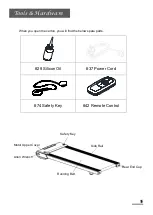General cleaning will help prolong the life and performance of your treadmill. Keep the unit clean
and maintained by dusting the components on a regular basis. Clean both sides of the
Running
Belt (No. 9)
to prevent dust from accumulating underneath. Keep your running shoes clean so that
dirt from your shoes does not wear out the
Running Board (No. 8)
and
Running Belt (No. 9)
. Clean
the surface of the
Running Belt (No. 9)
with a clean, damp cloth. Keep liquids away from electrical
parts and
Running Belt (No. 9)
.
To better maintain the treadmill and prolong its life, it is suggested that the treadmill be powered off
for 10 minutes every 2 hours and fully powered off whenever not in use.
CENTERING THE RUNNING BELT:
Place the treadmill on level ground and set it at 0.3-4MPH to check if the
Running Belt (No. 9)
drifts
from center.
If the
Running Belt (No. 9)
deviates to the right, pull off the
Safety Key (No. 74)
and unplug the
power. Turn the right adjusting bolt ¼ clockwise using
Allen
Wrench (No. 22)
. Turn on the treadmill
and watch the
Running Belt (No. 9)
to see if it is centered. Repeat the above steps, until the
Running Belt (No. 9)
is in the middle. Refer to Figure A.
If the
Running Belt (No. 9)
deviates to the left, pull off the
Safety Key (No. 74)
and unplug the
power. Turn the left adjusting bolt ¼ clockwise using
Allen
Wrench (No. 22)
. Turn on the treadmill
and watch the
Running Belt (No. 9)
to see if it is centered. Repeat the above steps, until the
Running Belt (No. 9)
goes to the middle. Refer to Figure B.
After periodic use, the
Running Belt (No. 9)
may become loose and need adjustments. Pull off the
Safety Key (No. 74)
, turn off the power switch, and turn the left and right adjusting bolts ¼ clockwise
using
Allen Wrench (No. 22)
. Turn on the treadmill, then stand on the treadmill to confirm the
tightness of the
Running Belt (No. 9)
. Repeat above steps, until the
Running Belt (No. 9)
is
moderate in tightness. Refer to Figure C.
Version: 1.1
Maintenance Guidelines