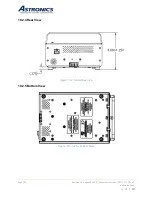Page | 38
Revision Date April 30, 2020 || Document Number UM-E71-314 || Rev B
8.2 Battery Status Indicator
Sierra includes a front panel display to provide real-time battery State-of-Charge (SOC), and charging
status indications for Battery 1 and Battery 2. Figure 8-2 describes the behavior and meaning of the
display. The SOC of the installed battery modules (or battery in the case of one installed battery
module) is presented as four LEDs representing a “fuel gauge”. The display illuminates for 4 seconds
when the “Battery Status” switch is pressed.
Figure 8-2: Battery State-of-Charge Indicator
8.3 Cellular Mode Button
Both the main and diversity antennas are integrated under the radome of the unit. The modem is
typically turned off when the aircraft is airborne, both from an operational standpoint and to preserve
battery power. Sierra is designed to accept aircraft position and/or acceleration data to determine if
the aircraft is in motion, and automatically control the state of the modem. The cell modem mode
button on the front panel can override this “Auto” feature and either turn the modem “OFF” or “ON”,
regardless of the operation of the aircraft.
8.4 Battery Door
To access the battery bays, SIM card, SSD, and maintenance connectors behind the battery door,
turn the knob (shown in Figure 8-3) counter-clockwise then open the battery door downward.