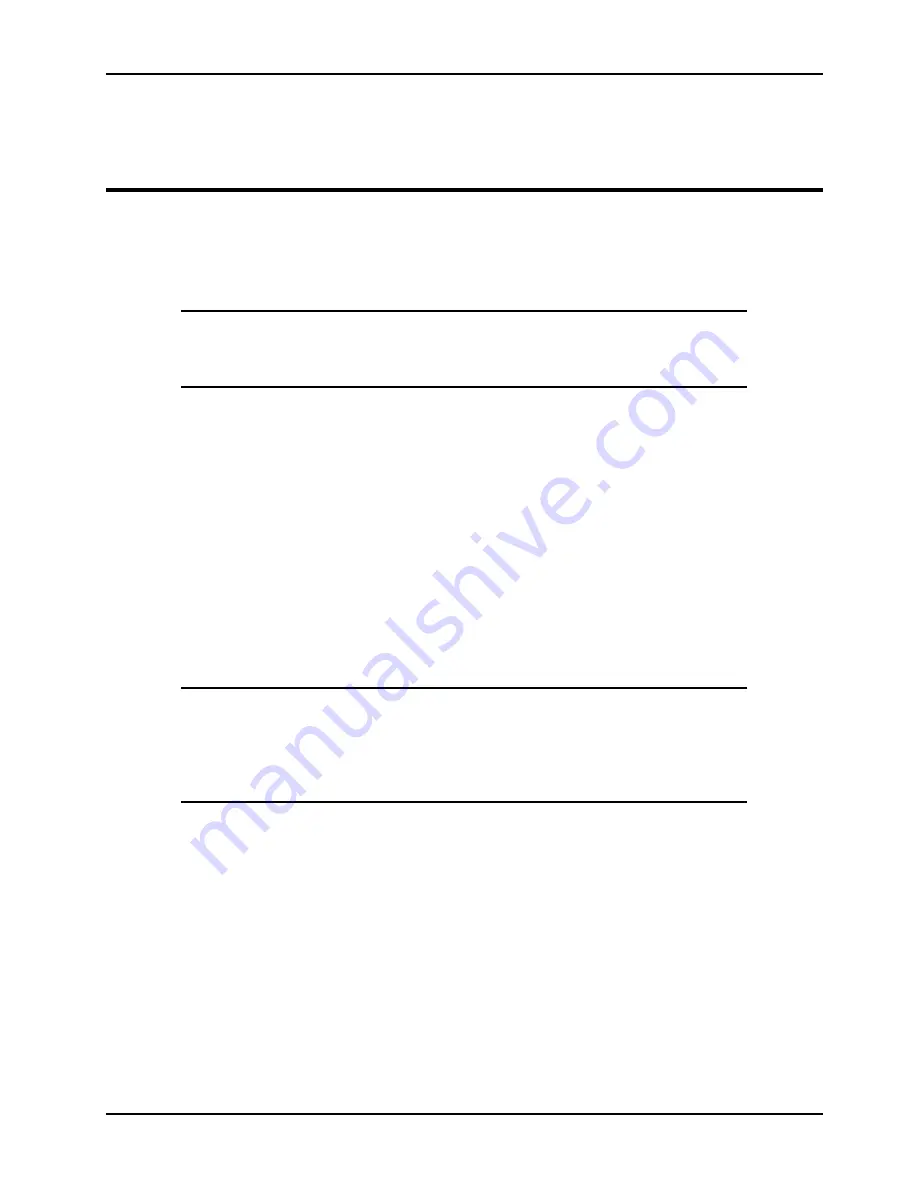
Publication No. 981049 Rev. B
PXIe-3352 User Manual
Astronics Test Systems
Getting Started 3-1
Chapter 3
Getting Started
Unpacking and Inspection
WARNING
Use standard ESD procedures including ground straps and static-safe
work surfaces whenever handling the PXIe-3352 module.
Remove the PXIe-3352 module and inspect it for damage. If any damage is
apparent, inform the carrier immediately. Retain shipping carton and packing
material for the carrier’s inspection.
Verify that the pieces in the package you received contain the correct module
option. Notify our Customer Support department (see front pages for contact
information) if the module appears damaged in any way. Do not attempt to install a
damaged module into a PXIe chassis.
The module is shipped in an anti-static bag to prevent electrostatic damage to the
module. Do not remove the module from the anti-static bag unless it is in a static-
controlled area.
Installing the Module into a PXI Express Chassis
WARNING
The PXIe-3352 module is NOT hot-swappable. The power to the PXI
Express compatible chassis must be turned off before installing a PXIe-
3352. Plugging the module in before the power is off may result in
damage to the electronics.
Note
: The PXIe-3352 can be installed into any available PXI hybrid or Type 1 PXI
Express slot as shown in the diagram below.
Do not attempt to install a PXIe-
3352 into a standard PXI-1 slot.
Slots in a PXI chassis that are legal for the PXIe-3352 are identified by a slot
number inscribed within a filled circle. There can be the letter “H” for Hybrid to the
upper right of the circle as well. The slot number inscribed within an un-filled circle
indicates a standard PXI-1 slot, therefore installation into this slot should not be
attempted at risk of damaging both the PXI backplane connector and the PXIe-
3352’s fabric connector. The diagram below depicts the slot types, both legal and
illegal, along with slot-identifying glyphs that are found below each slot of any PXI
mainframe which conforms to the PXI specification.














































