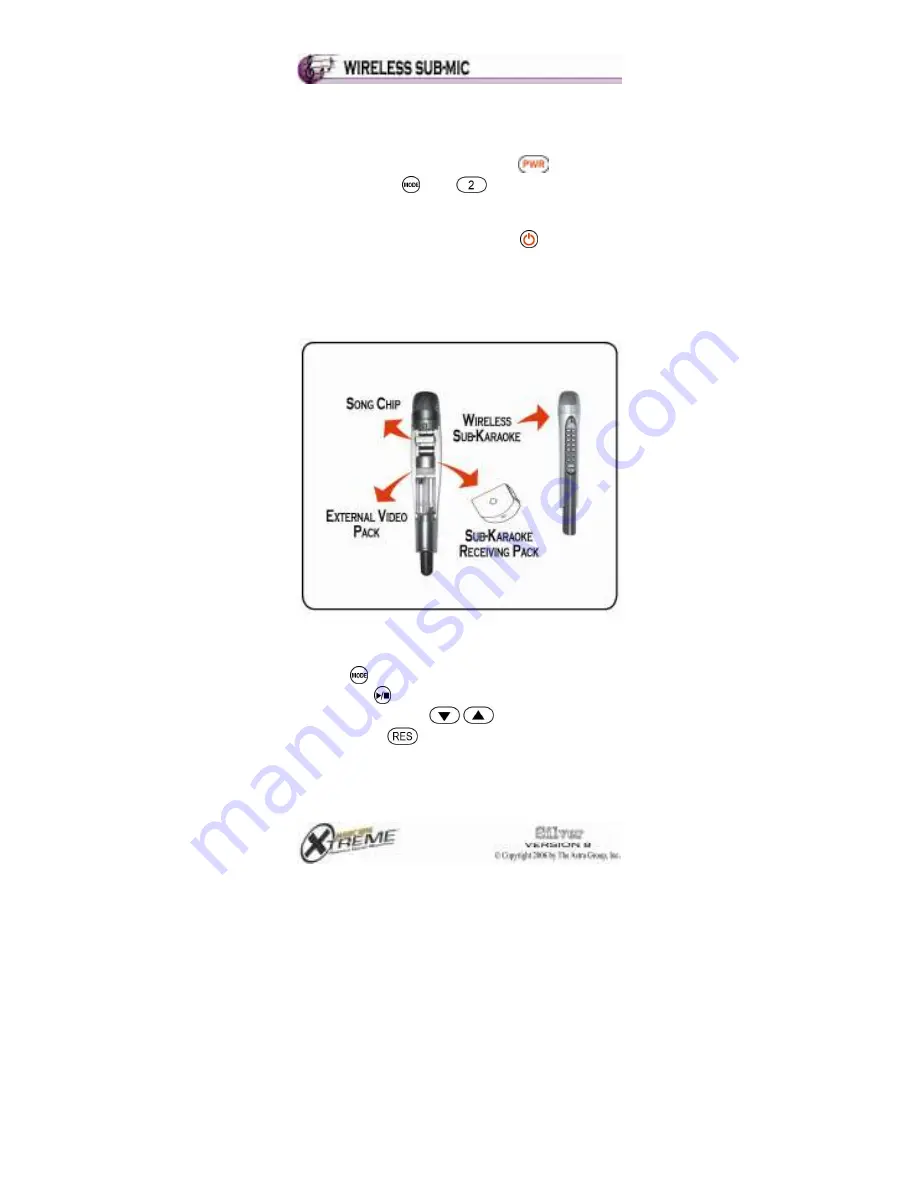
32
1. The main mic should be turned off.
2. Take out the back cover of the main mic and put in
the sub-mic receiver.
3. Turn on the main mic by pressing
.
4. If you press
and
, the TV screen will
display “SUB-MIC ON.”
5. Open the back cover of the Sub-mic, insert two
AA batteries as indicated and press
to turn it on.
A green LED light will blink as a sign that the sub-
mic is already on.
(Note: The batteries need to be replaced when a red
LED light appears instead of a green one.)
These buttons on the sub-microphone function
similarly like those on the main microphone:
1. Mode
2. Play/Stop
3. Arrow Up / Down
/
4. Reservation



















