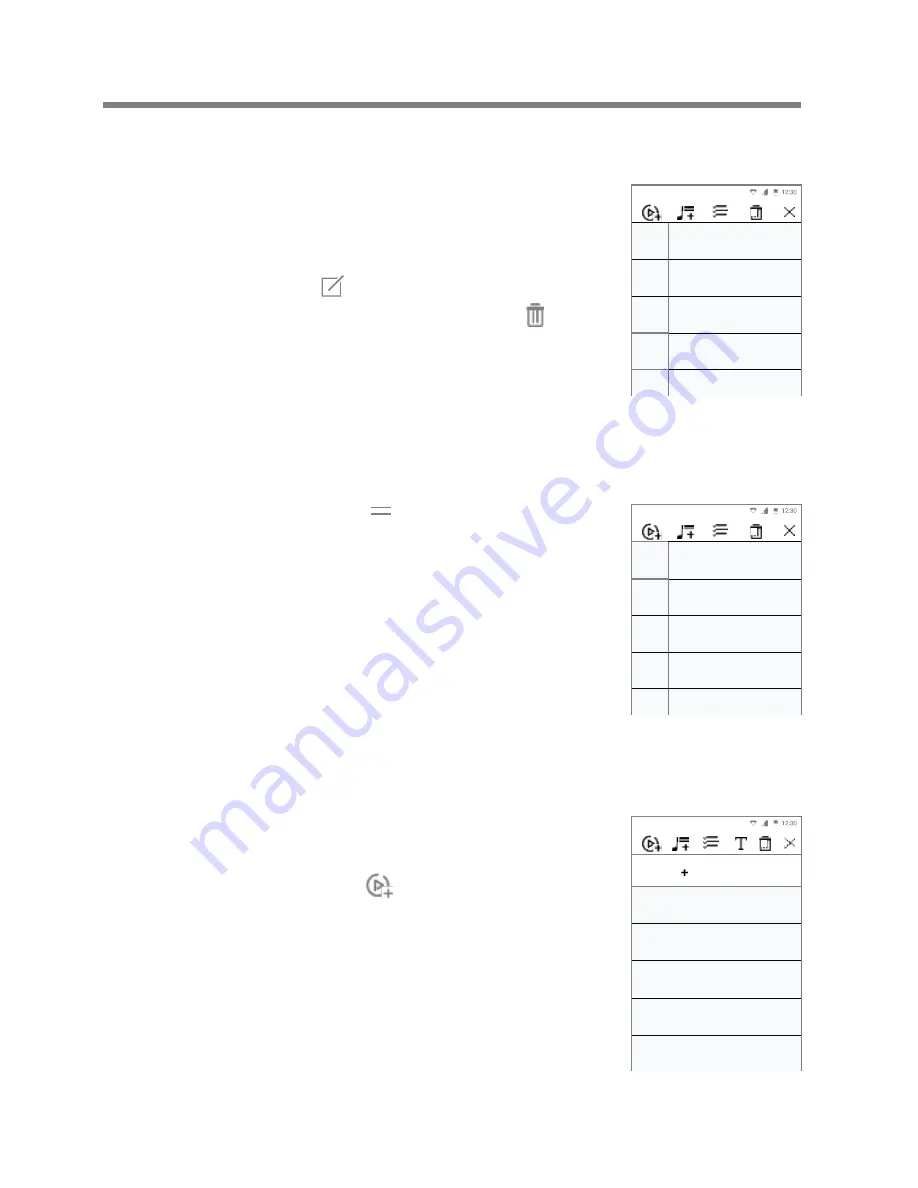
새로 만들기
01
재생목록
(Title Text)
1
곡
/
최근 추가목록
(Sub text)
02
재생목록
(Title Text)
18
곡
03
재생목록
(Title Text)
18
곡
04
재생목록
(Title Text)
18
곡
05
재생목록
(Title Text)
80
곡
Album
Art
Image
Song Title
아티스트 이름
Album
Art
Image
Song Title
아티스트 이름
Album
Art
Image
Song Title
아티스트 이름
Album
Art
Image
Song Title
아티스트 이름
Album
Art
Song Title
아티스트 이름
Album
Art
Image
Song Title
아티스트 이름
Album
Art
Image
Song Title
아티스트 이름
Album
Art
Image
Song Title
아티스트 이름
Album
Art
Image
Song Title
아티스트 이름
Album
Art
Song Title
아티스트 이름
User Guide
Removing a Song from a Playlist
1. Press [Playlists] to display the
list of playlists.
2. Select the playlist, and then press
[ ] at the top of the screen.
3. Select music, and press [ ] on t
op to delete the music from the
playlist.
Editing the Playlist Order
1. Press [ ] next to the playlist t
o change the playlist order.
Playing a Playlist
1. Select the desired playlist for
playback.
2. Press [
] on top of the playlist t
o move it to the end of the current
list or next to the current song.
Using the Device
33






























