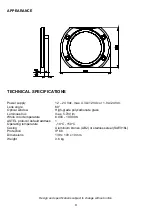7
Optional PWM dimmer MDU13 can be connected to the CONTROL wires by using a 2-pole signal
cable (not included).
Multi-color (M) or (T) models
To control the mode of lighting the simple key-switch (not included) has to be used and connected to
the CONTROL wires by the 2-pole signal cable (not included).
Optional MXU01 or MXU03 interfaces can be connected to the CONTROL wires by using a 2-pole
signal cable (not included).
CONTROLS
Single-color white (W), blue (B) or green (G) models
Remote control can be used to turn-on and turn-off the underwater light and to control the luminosity.
Dimming
The dimming are enabled by using optional PWM dimmer MDU13.
DMX512 control
The network connection to control the lights with the standard DMX512 protocol is enabled by using
optional PWM dimmer MDU13 and optional MXU01 or MXU03 interfaces.
Multi-color (M) or (T) models:
Remote control has to be used to turn-on and turn-off the underwater light and to control the mode of
lighting and luminosity.
The multi-color underwater light can be controlled by using the key-switch.
When the light is turned-off
the color or mode of lighting can be changed sequentially by pressing
the key-switch for 2 seconds:
EQUATOR MSR36240
Sequence of lighting
Custom Color
Full RGB / WGB
Cool White
Bluish White
Red / White
Green
Blue
Rainbow / Turqouise
Color Spectrum
Turning on /off
Press the key-switch momentary.
Changing the color or mode of lighting
When the light is turned-off press the key-switch for 2 seconds.
Setting the Custom Color
At the selected Rainbow / Turqouise Color Spectrum mode press the momentary-switch shortly to
turn the light off. After that press the momentary-switch for 5 seconds or until the light is switched to
the selected color and then the Custom Color is set and selected.