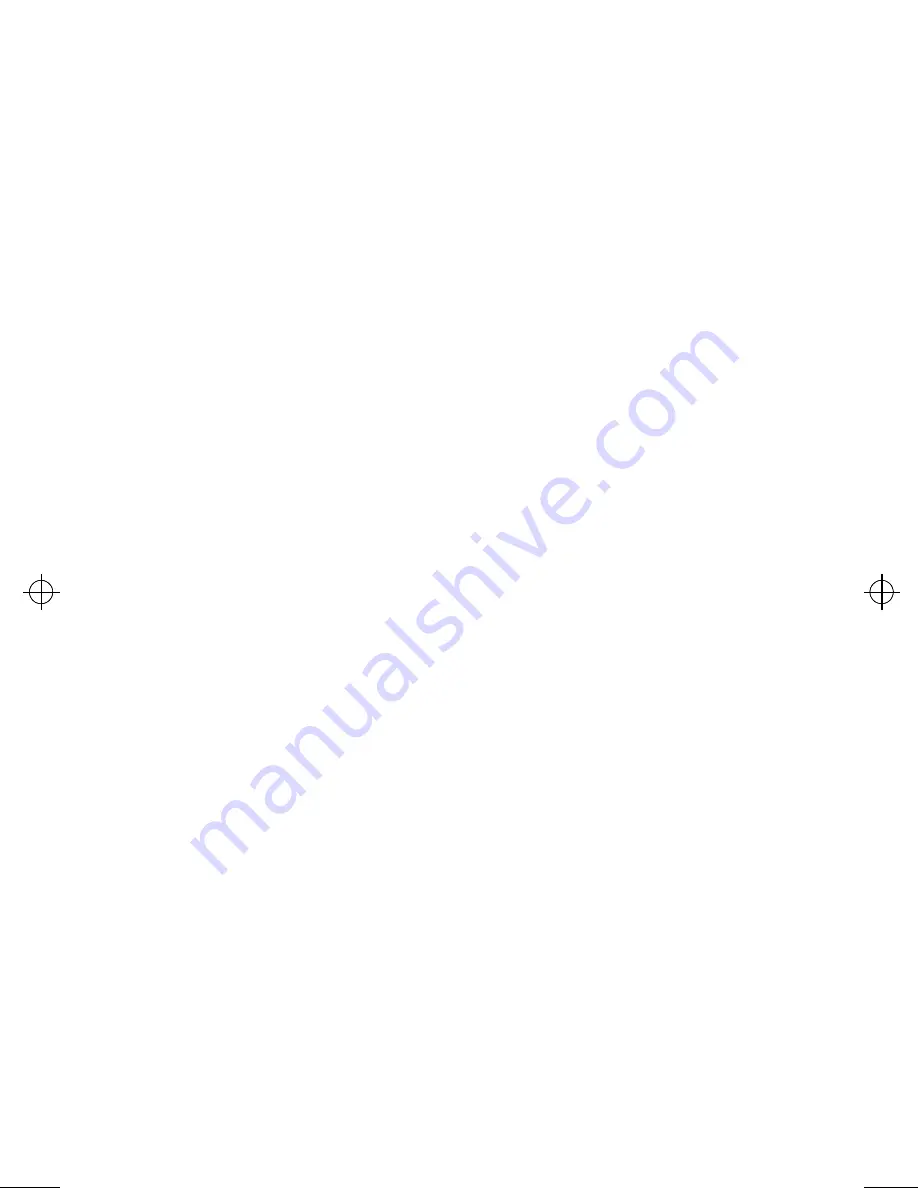
50 Advantage! 9000 Series User’s Manual
Parallel Port Mode:
Select Compatible for standard AT-
mode, Bi-Directional for extended mode, ECP for
Extended Capability Port, or EPP for Enhanced Parallel
Port.
Audio Configuration
Press <Enter> to enter the secondary menu. The following fields
are available:
Configuration Mode:
Tells the system whether you want
it to automatically configure your audio system (Auto
option), whether you intend to configure it yourself
(Manual option), or whether you want to disable the
audio system (Disabled option). If you choose Auto, the
other fields on this screen (except for Game Port) become
shaded out, and are for reference only.
SB Base Port Address:
Can be set to 220h, 240h, or
Disabled.
WSS Base Port Address:
Can be set to 530h, E80h, F40h,
604h, or Disabled.
MPU401 Base Port Address:
Can be set to 330h, 332h,
334h, 300h, or Disabled.
WSS Interrupt:
Can be set to IRQ 7, 9, 10 or 11, or
Disabled.
SB Play/MPU401 Interrupt:
Can be set to IRQ 5, 7, 9, 10,
or Disabled.
WSS Play DMA:
Can be set to Channel 0 or Disabled. If SB
Play/WSS Capture DMA is disabled, WSS Play DMA can
be set to channel 0, 1, or 3.
SB Play/WSS Capture DMA:
Can be set to Channel 1 or
Disabled.
Game Port:
Can be set to Auto, Enabled, or Disabled.
Game Port Status:
Shows the current port address. This
field is for reference only.
FM Synthesizer Port Status:
Shows the current port
address. This field is for reference only.
3694manl.bk : 3694manl.fm Page 50 Tuesday, December 24, 1996 9:15 AM
Summary of Contents for 9000 Series
Page 1: ... High Performance Upgradable Minitower Computer ...
Page 2: ...Advantage 9000 Series User s Manual 003694 001 A January 1997 ...
Page 7: ......
Page 68: ...Abbreviations 61 VGA Video graphics array ZIF Zero insertion force ...
Page 81: ...74 Advantage 9000 Series User s Manual ...
Page 85: ...78 Advantage 9000 Series User s Manual System Board ...
















































