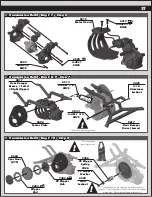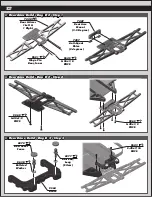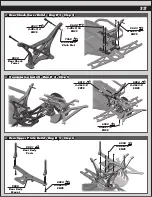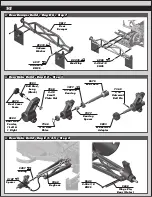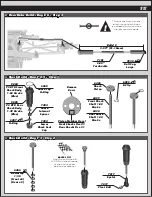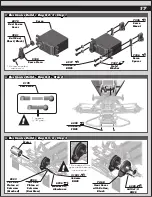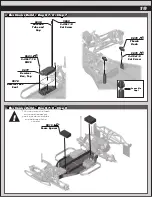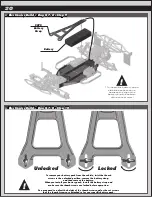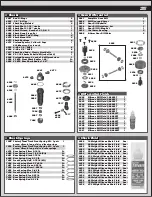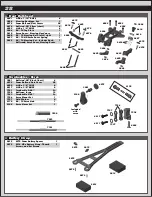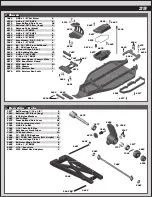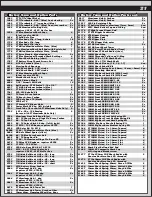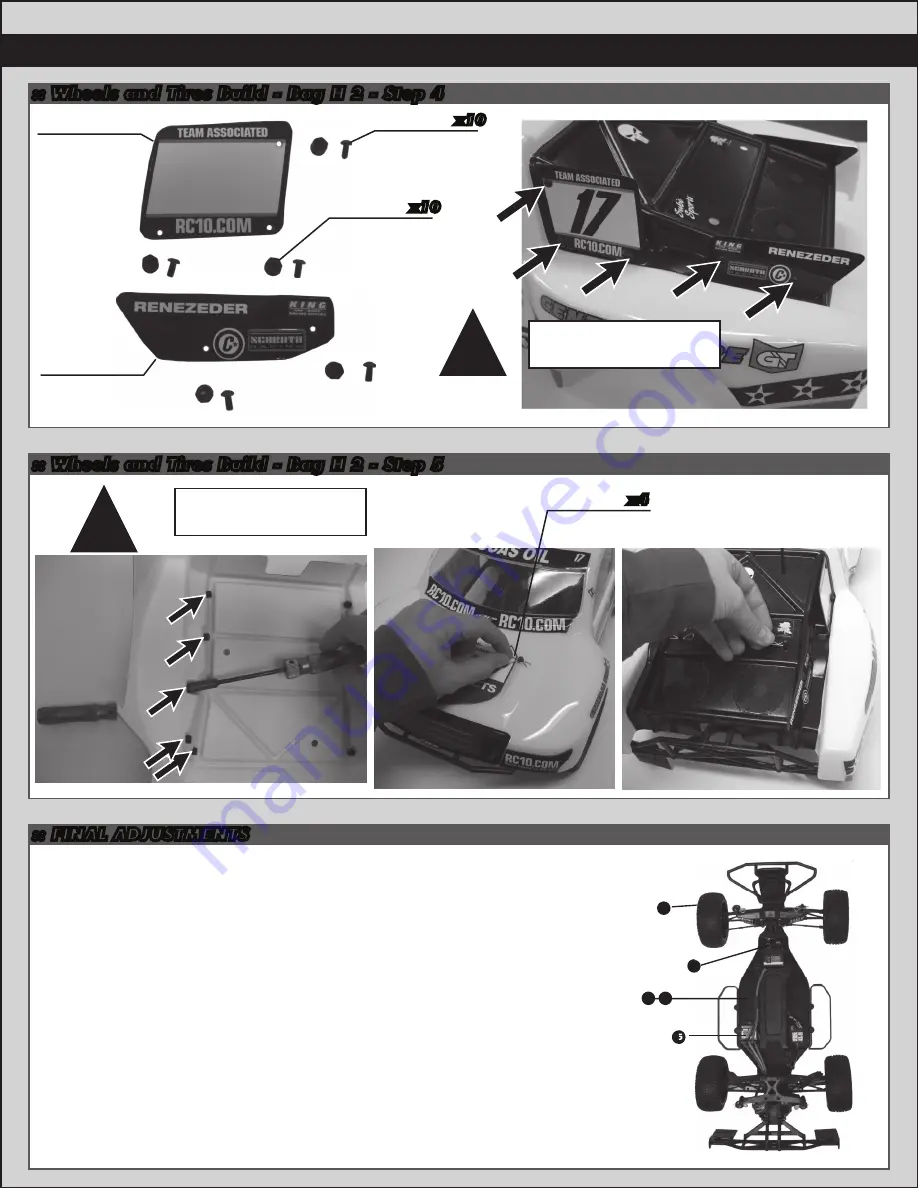
22
:: Wheels and Tires Build - Bag H 2 - Step 5
:: FINAL ADJUSTMENTS
:: Wheels and Tires Build - Bag H 2 - Step 4
2
4
5
3
6332
Body Clip
6222
4-40/5-40
Nylon Lock
Nut
6288
4-40x1/4
BHCS
x4
x10
x10
9837
SC10 ‘09
Body, Rear
Fin
9837
SC10 ‘09
Body,
Number Plate
Use the following steps to make the final adjustments on your truck.
1.
Turn the transmitter on.
2.
Connect your battery pack and turn the power switch on.
3.
Move the steering control on the transmitter to the right and left.
Do the wheels move in the correct direction? If not, you must reverse the
steering servo direction on your transmitter (see transmitter manual).
4.
Adjust your steering trim (see radio manual) until the steering rack is
centered under the top plate. Then, using the two steering turnbuckles,
adjust the front wheels so they are pointing straight ahead.
5.
Adjust the ESC (electronic speed control) according to the speed
control manufacturer’s instructions (your SC10 RTR ESC should be set
right out of the box). Now turn the power switch off.
6.
Place your car on a block or car stand so that all four wheels are
elevated. Turn the power switch on again. Check the throttle, brake, and
steering settings you have made and then turn the power switch back off.
7.
Remember! The transmitter is always the
FIRST TO BE TURNED ON
and
THE LAST TO BE TURNED OFF
.
!
!
*
Install screws outside
the body as shown
*
Install nuts inside
the body as shown
6
Summary of Contents for 7081
Page 1: ... 7081 Lucas Oil SC10 3 RTR 7082 AE Team SC10 3 RTR ...
Page 34: ...34 Notes ...
Page 36: ......
Page 37: ......