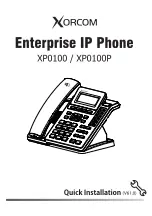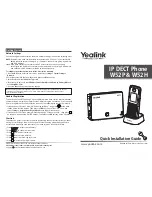AtsCares.com
Assistive Technology Services
615-562-0043
Step 3:
Within 5 seconds,
press and hold
the Big Blue Help Button on the Main Unit while the red light in the corner
is flashing.
Step 4:
While still holding the Big Blue Help Button on the Main Unit, press the Panic Button on the necklace or the
wrist button.
o
In one second, you will hear a small beep, this means the pairing was successful.
Step 5:
Pairing will automatically erase other pendants that were previously paired, so you will have to do the steps
again for each panic button.
Step 6:
Turn the Unit off.
Step 7:
Turn the Unit On. Wait for Red LED light to stop flashing.
Step 8:
Test the panic button by pressing the necklace or wrist button to activate the alarm.
Pendant will not pair:
Press and hold the SOS button for 10 seconds. Is the light staying bright or dimming as it is held? If it is dimming or is
already dim, then it needs a new battery. Replace the battery then re-try the pairing process. If the light remained
bright, simply re-try the pairing process.
Pendant will Not Activate Alarm:
Step 1:
Verify the Help Dialer 700 is powered on.
Step 2:
Verify pendant is paired. When the panic button is pressed the unit will beep confirming the pendant is paired.
Step 3:
Does the LED on the panic button light up when button is pressed? If the light is fading while holding the
button the battery may be low or dead.
Step 4:
Replace the panic button battery.
Step 5:
Re-pair the panic button
The Unit Beeps but does not dial out:
Step 1:
Re-program the emergency contacts
For example: if you want the
o
1st
contact number to be 1-615-562-0043 you should press the following buttons: *
1
1 6 1 5 5 6 2 0 0 4 3 *
o
2
nd
contact number to be 1-615-562-0043 you should press the following buttons: *
2
1 6 1 5 5 6 2 0 0 4 3 *
o
3rd
contact number to be 1-615-562-0043 you should press the following buttons: *
3
1 6 1 5 5 6 2 0 0 4 3 *
o
Confirm the telephone cord is plugged into the back of the unit and the other end is plugged into a working
phone jack.
Help Dialer 700 Battery Information:
Necklace Panic Button:
Uses 1 - 12V Alkaline Battery #A23S
Wrist Panic Button
: Square Face - Black Band
Uses 1 - 12V Alkaline Battery #27A
Wrist Panic Button:
Round Face - White Band
Uses 2 - 3V Lithium Batteries #CR2016 - Make sure + side of battery is facing up
Base Unit Backup Batteries:
Uses 4 - AAA Alkaline Batteries
Help Dialer 700 Lights:
Base Unit LED:
Steady GREEN LED - (Power Indicator)
Flashing RED LED - will flash for 3 seconds to indicate unit is ready to record and store numbers
Steady RED LED - indicates low backup batteries - replace with 4 - AAA Alkaline Batteries.
Necklace Pendant LED
Green LED - Battery is good
Red LED - Battery is low and needs to be changed. Replace with 1 - 12V Alkaline Battery #A23S