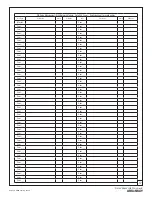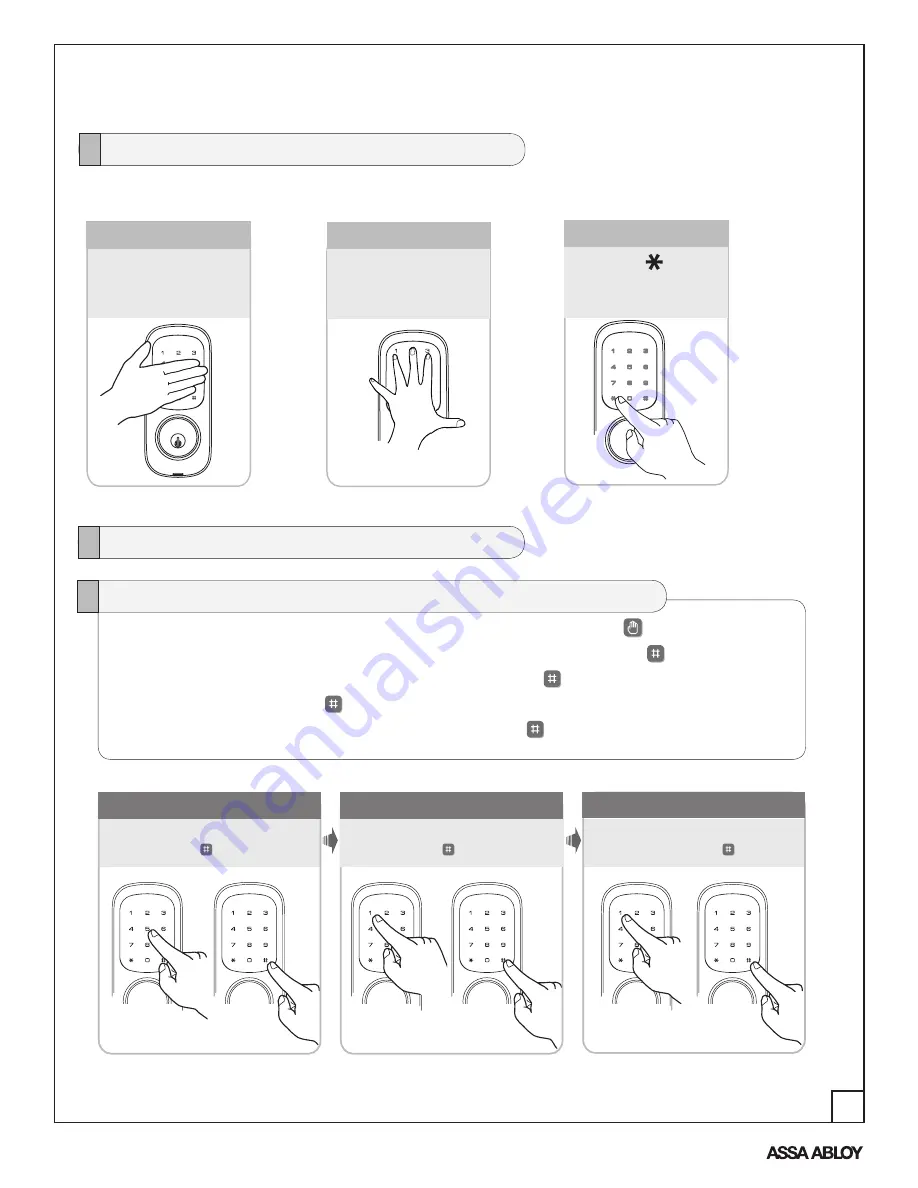
10
An ASSA ABLOY Group brand
P/N AYRD220-INST-FUL Rev B
1
Enter default Master PIN code,
followed by the
key.
Enter '1' to change Master PIN code
followed by the
key.
Enter the new Master PIN code (4~8
digits), followed by the
key.
Lock Activation
The touchscreen can be activated in several ways:
Lock Operation
Touch lock with
back of hand or
fingers to activate.
Press the key to
activate.
Touch lock with
fingers spread to
activate.
1. Touch the screen with the back of your hand or fingers to activate .
2. Enter the 8-digit default Master PIN code (12345678) followed by the key.
Lock Response: “Menu mode, enter number, press the
key to continue.”
3. Enter “1” followed by the key.
4. Enter new 4-8 digit Master PIN code followed by the key.
Change Default Master Code Before Programming*
OPERATION
*This step is required prior to any other programming of the lock.