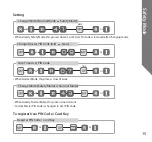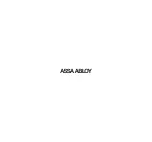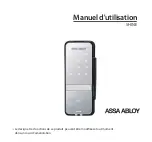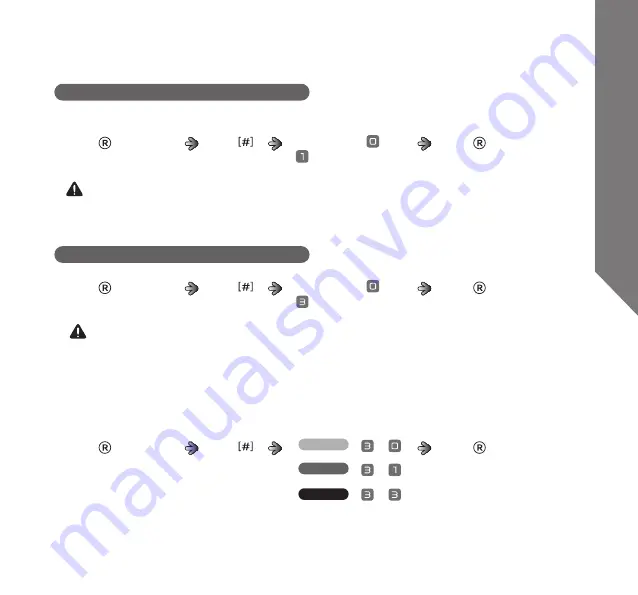
9
To Set Auto Locking Mode
To Set Manual Locking Mode
* The default setting
Auto / Manual Locking Mode
Auto lock setting locks a door in 5 second after the door was closed.
Even after a door was locked by the Auto Lock function, please check again
if the door was completely locked.
Press
(Registration)
button
Press
(Registration)
button
Enter
button
Enter number and
on the keypad
Be careful not to leave the door open at manual lock mode.
MUTE
* The default setting : High
Volume Setting Feature
It enables you adjust the sound volume.
LOW
HIGH
,
,
,
Ho
w t
o
U
se
Press
(Registration)
button
Press
(Registration)
button
Enter
button
Enter number and
on the keypad
Press
(Registration)
button
Press
(Registration)
button
Enter
button